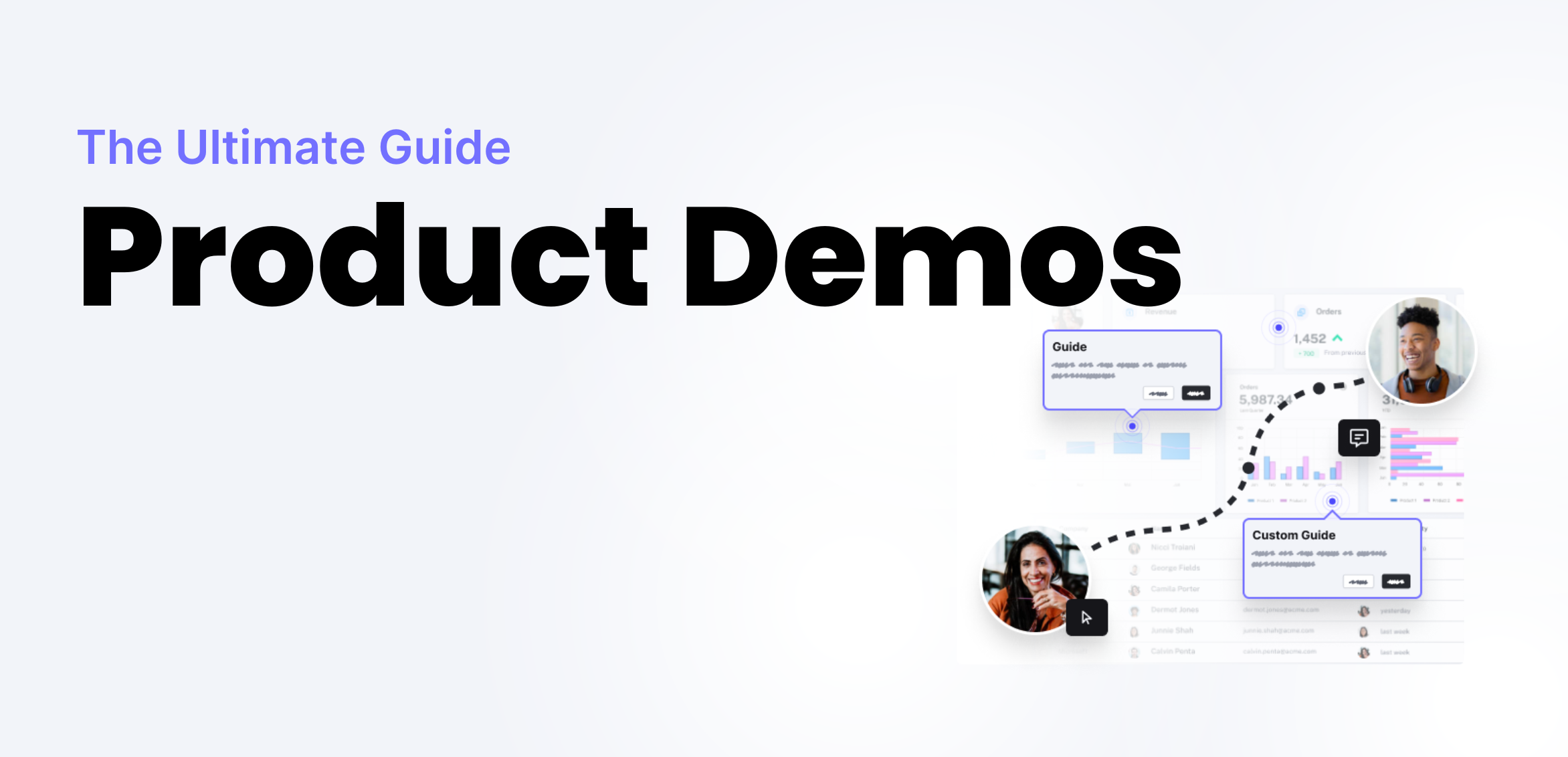Using Chrome Remote Desktop | Chapter 7
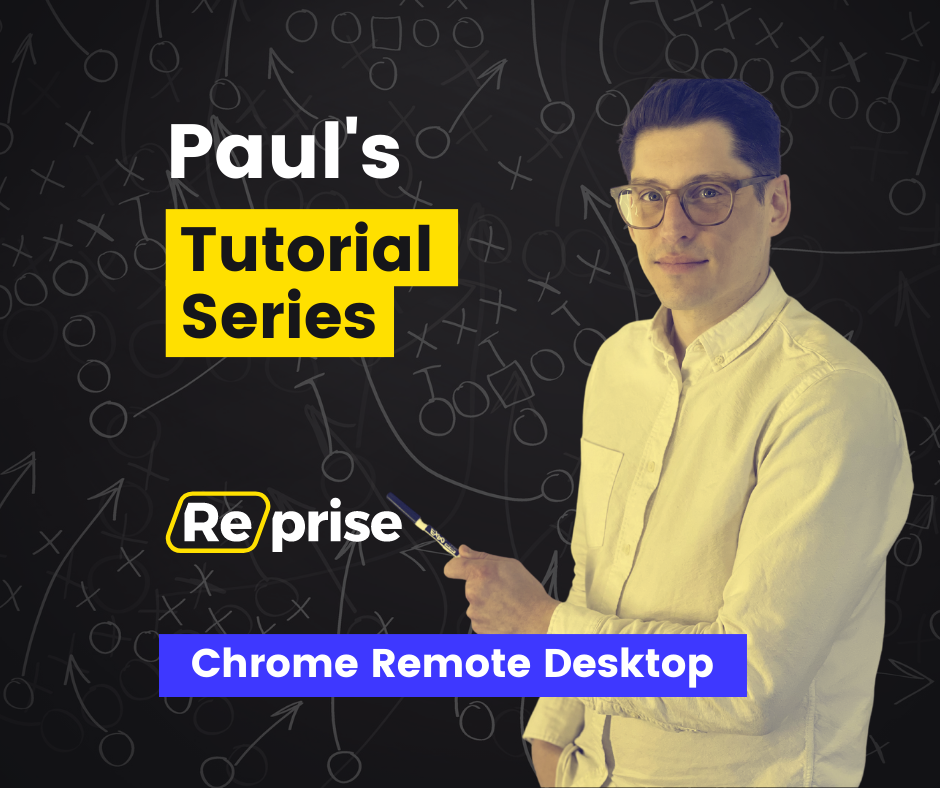
Introduction
Welcome to the seventh installment of Paul’s Tutorial Series!
It’s been a while, but I return today with a cool tutorial: how to use Chrome Remote Desktop to easily access all your devices remotely.
To get started with this tutorial, make sure you have installed Chrome and installed the Chrome remote desktop extension.
Today’s Tutorial: using Chrome Remote Desktop
To learn how to do that, click on the image below:
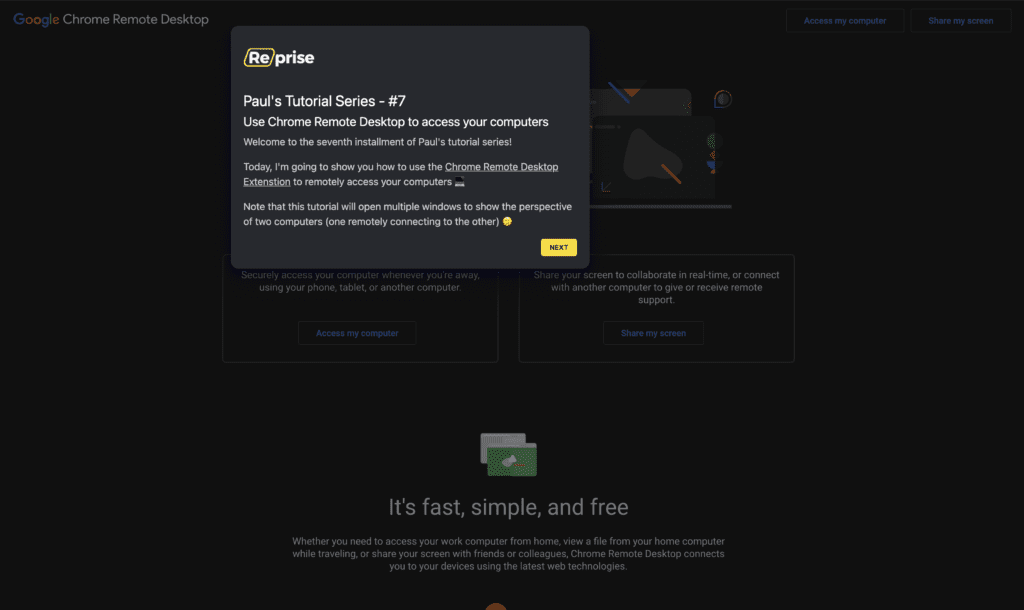
Remote access has always been tricky, and a lot of solutions are out there. Chrome Remote Desktop is very easy to use, so the next time you need to debug your computer for your mom, you know what to do 
Do you want to learn more about Chrome Remote Desktop? Check out this link.
Do you have suggestions? Comments? Tech you want me to have a look out? Reach out to me on LinkedIn / Twitter
About Paul’s Tutorial Series
What is it? Every week, I chose a piece of tech that piqued my interest, and create an easy to consume tutorial showcasing this tech.
Why do I do it? I’m a huge nerd passionate about tech.
Who is this for? Anyone really. The goal is tech evangelization, without ulterior motive, just love.
What’s the topic for this week? How to connect to use Chrome Remote desktop to access your different computers.