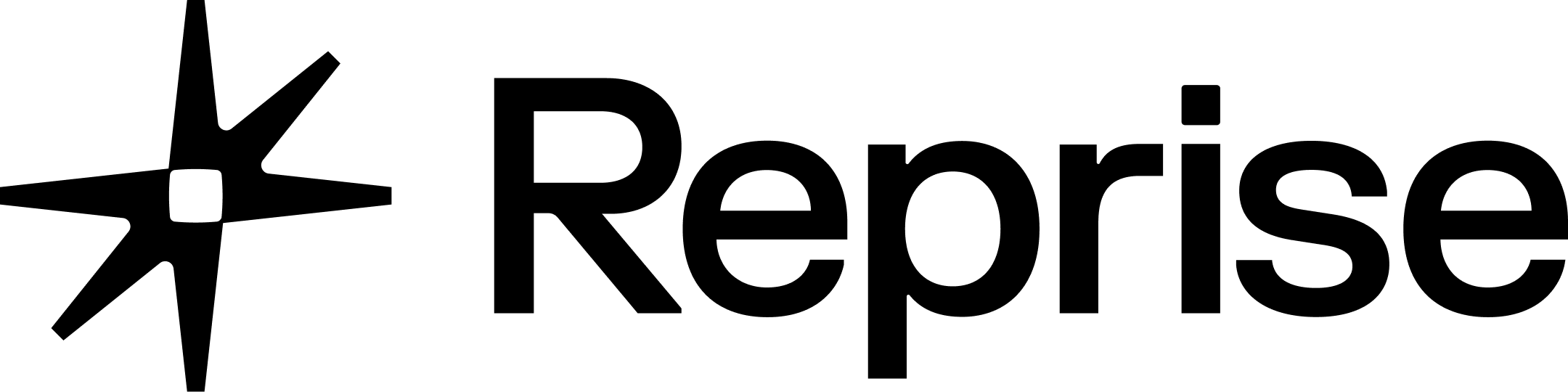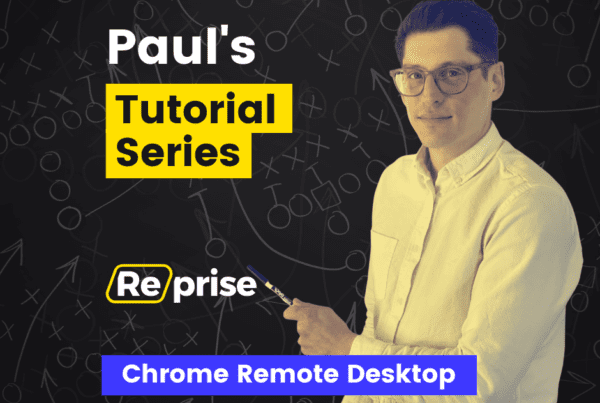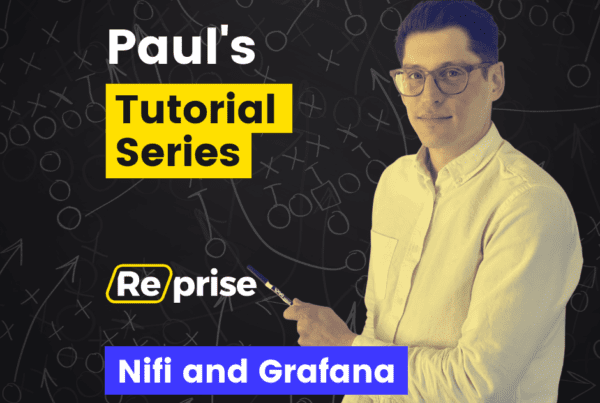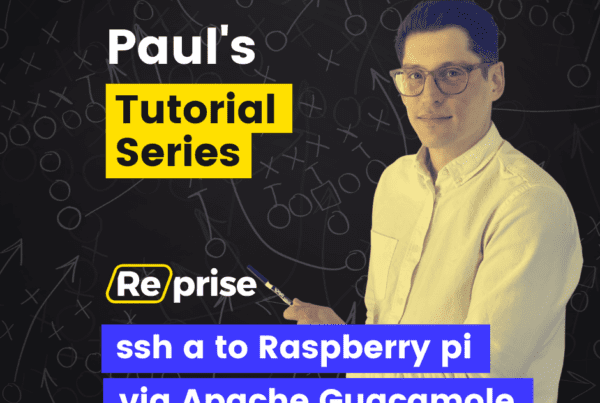Introduction
Welcome to the fourth installment of Paul’s Tutorial Series!
Today, I went deep. Data Analytics has always been something I’m passionate about and lately I discovered the tool 17lands.
17lands is a Magic: The Gathering Arena (digital platform for the original trading card game) tracker. The agent parses every games log and allows for in depth analysis of games, cards impact, format trends and more.
It’s also a dataset that can corroborate or challenge established game theories, dedicated to MTG limited. Trust me, this is not something you care about if you are not a complete nerd.
Luckily I am.
Because there is so much potential, I decided to create a few tutorials to guide people on how to use this dataset, using pandas dataframe (a python library) and Jupyter Labs (an open source notebook).
Today’s Tutorial: How to load 17lands data to a dataframe
To learn how to do that, click on the image below:
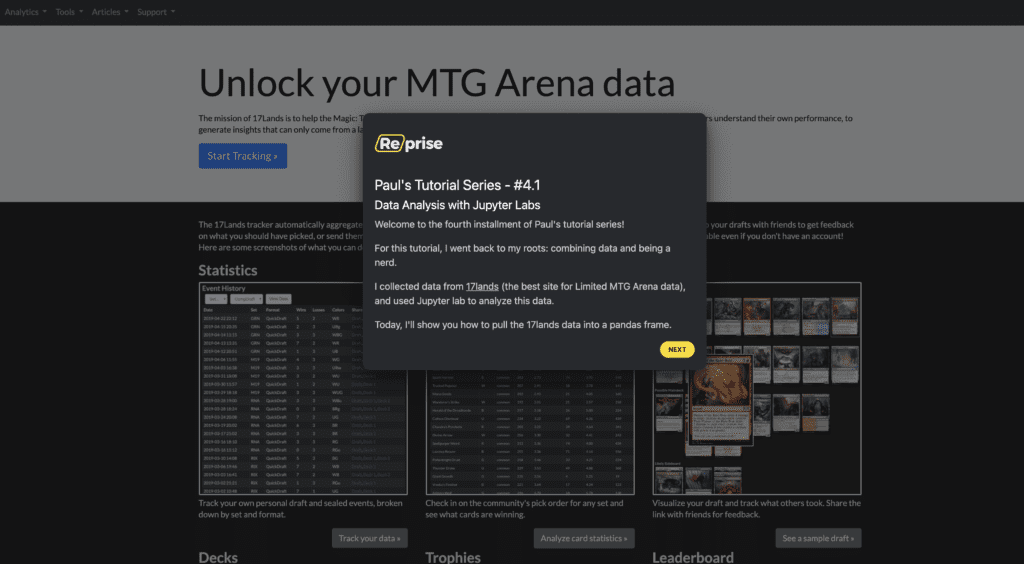
OK, I know that was easy; but next week, we are looking into exploring the data itself and who knows, we may do a little bit of machine learning in the upcoming weeks!
Do you want to learn more about 17lands? Check out this link.
Do you want to learn how to build replays like this? Book time with me.
Do you have suggestions? Comments? Tech you want me to have a look out? Reach out to me on LinkedIn / Twitter
About Paul’s Tutorial Series
What is it? Every week, I chose a piece of tech that picked my interest, and create an easy to consume tutorial showcasing this tech.
Why do I do it? I’m a huge nerd passionate about tech.
Who is this for? Anyone really. The goal is tech evangelization, without ulterior motive, just love.
What’s the topic for this week? How to download 17lands data and load it into a pandas dataframe using Jupyter Labs