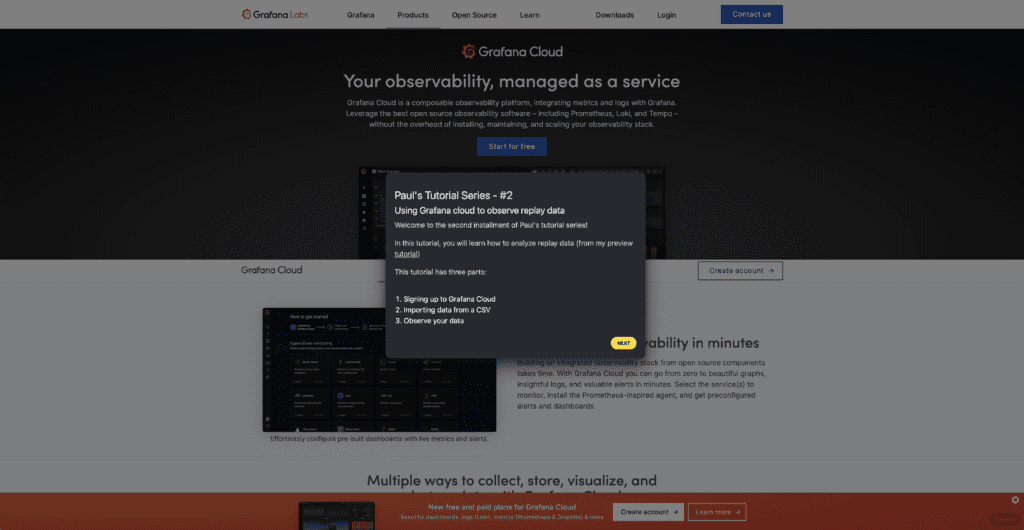Accelerate deals and increase win rates with the leading enterprise AI demo platform.
Using Grafana Cloud to observe replay data

February 10, 2025
Table of Contents
Welcome to the second installment of Paul’s Tutorial Series! This time I’m looking at Grafana Cloud.
I’m genuinely interested in patterns of behavior for our users at Reprise. A huge part of it is data observation. Knowing that I have the data from my previous tutorial, I figured I would try to import it into Grafana and play with it.
However, I am a bit lazy and didn’t want to install Grafana on my computer. Luckily, Grafana Cloud is super easy to use.
In this tutorial, I focus on how to sign up to Grafana Cloud and do basic operations because I’m still exploring my data to drive meaningful trends.
Chapter 2: Grafana
What is it? Every week, I chose a piece of tech that picked my interest, and create an easy to consume tutorial showcasing this tech.
Why do I do it? I’m a huge nerd passionate about tech.
Who is this for? Anyone really. The goal is tech evangelization, without ulterior motive, just love.
What’s the topic for this week? Wanting to explore how people are consuming replays, I decided to demonstrate how easy it is to use Grafana Cloud to get started with your data exploration!
Specifically, in this tutorial you will learn 3 things:
- How to connect to Grafana Cloud
- How to import data from a csv file
- How to do basic CSV file exploration
Click on the image below to set out the replay!
Obviously, this is a very simple tutorial that barely scratches the surface of what Grafana can do.
Now, let me get back to my Grafana cloud instance, and see what I can learn about my replays!
Hopefully this tutorial was useful and/or interesting for you. See you next week for the next episode!
Do you want to learn more about Grafana Cloud? Check out this link.
Do you have suggestions? Comments? Tech you want me to have a look out? Reach out to me on LinkedIn / Twitter
* Image by Joshua Sortino