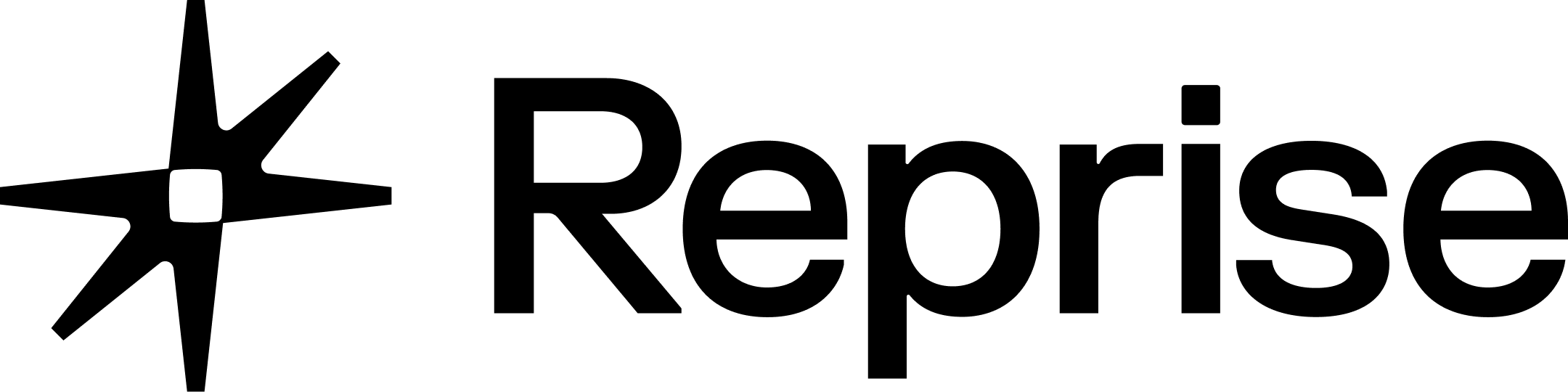The Best Demo Creation Software for 2025
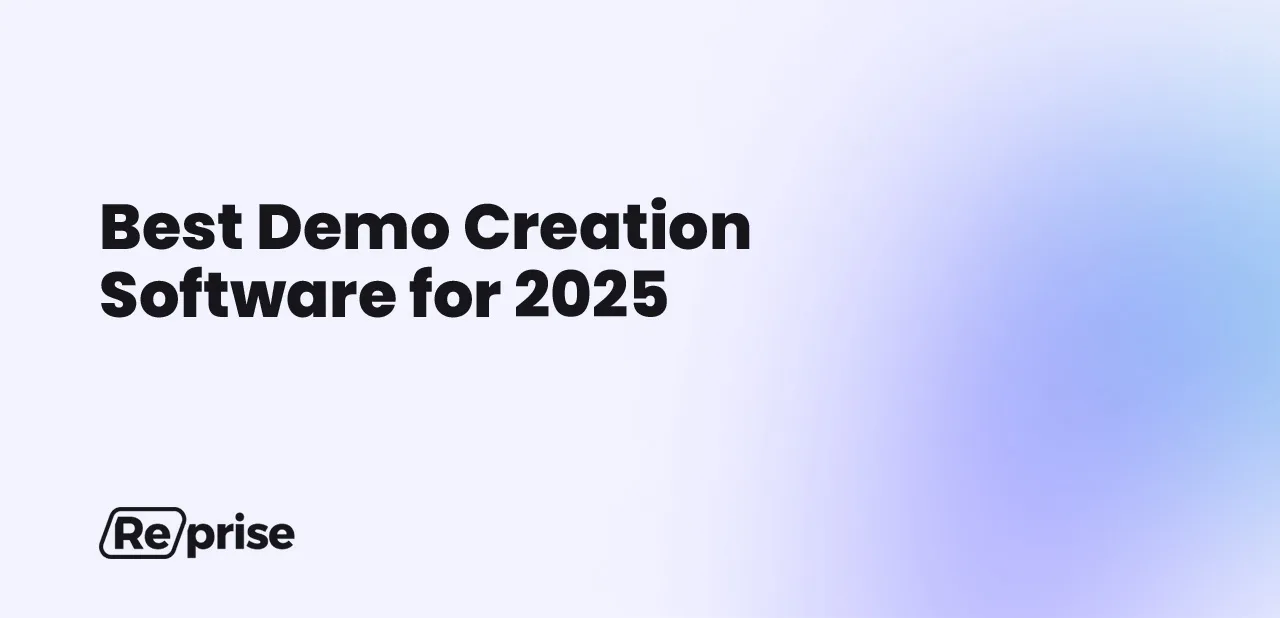
August 14, 2025
Table of Contents
What is a Demo Software?
A demo creation platform, also known as demo creation software, is a versatile tool designed to facilitate the creation of product demonstrations and presentations for sales teams, presales teams, and marketers. Its primary purpose is to enable businesses to showcase their products or services effectively, engaging potential customers, partners, or investors through interactive and informative presentations. These platforms empower users to craft engaging content, whether it’s in the form of interactive product demos, custom demos, software demo videos, or other formats.
Key Takeaway: Demo Software is an essential tool for businesses looking to effectively demonstrate their products or services to potential stakeholders.
Why Do You Need Demo Software?
Did you know that nearly 60% of buyers rely on interactive product demos as the top resource in their evaluation process? The right demo at the right time has the power to shorten the enterprise sales cycle. For Software as a Service (SaaS) companies, demo software offers several key benefits. First, it streamlines the process of showcasing complex software products to prospective customers. It allows companies to create engaging and informative presentations that can explain the intricacies of their software solutions. This not only enhances the customer’s understanding but also increases their confidence in the product.
Second, SaaS demos provide companies with the means to scale their sales efforts efficiently. It allows for the creation of standardized yet personalized demos, ensuring a consistent and compelling message is delivered to each prospect. Finally, it empowers companies to gather valuable insights through analytics, helping them refine their demo strategies and identify areas for improvement.
Key Takeaway: Demo software is indispensable for SaaS companies, as it simplifies complex software presentations, scales sales efforts, accelerates sales cycles, increases conversion rates, cuts costs, and provides valuable analytics.
Types of Demo Software
Demo software comes in various types, each catering to different presentation needs. Here’s a brief overview of the main types:
Interactive Product Tours
Interactive product demos, including guided or unguided product tours and product walkthroughs, are immersive presentations that allow users to actively engage with the product being demonstrated. They often simulate the user experience and enable potential customers to explore the software’s functionality in a hands-on way. These demos can be highly effective in showcasing the value of a SaaS product when embedded on a website or shared as a sales leave-behind.
Demo Environment
A demo environment refers to a controlled setting in which a demo is conducted. It can include simulated scenarios, data, and user interactions, creating a realistic demonstration experience. Some demo environments rely on live production environments, which can lead to challenges if there are demo failures such as technical issues or a failure to anonymize customer data. It is better to choose a demo environment that is separate from a product’s backend to avoid these failures.
Live Sales Demos
Sales demos are presentations designed to support the sales process. Like custom demos, they aim to persuade potential customers by showcasing the product’s benefits, features, and how it addresses their specific pain points. Typically, sales teams leverage information from the discovery process to tailor these demos to the specific prospect.
Key Takeaway: Demo software encompasses various types of demos, allowing businesses to choose the most suitable format for their presentation needs.
Now, let’s explore the key features that a demo software should provide for SaaS companies.
Key Features of Demo Software for SaaS Companies
For SaaS companies, the effectiveness of demo software relies on specific features that enhance the overall presentation and engagement. Look for a solution that has the depth and breadth of capabilities for anyone in the company to use — from product marketing, to sales, to presales — throughout the buying cycle. Here are the essential features:
Ease of Use
Demo software should be user-friendly, enabling even non-technical users to create a demo effortlessly. A user-friendly interface streamlines the content creation process and reduces the learning curve.
Pros:
- Low barrier to entry, allowing anyone to create demos
- Faster content creation, saving time for sales reps
Cons:
- May lack advanced customization options for power users
- Over-simplicity can limit creativity in demos
Interactivity
Interactivity is crucial for engaging the audience during a demo experience or product tour. A good demo software should allow for interactive elements, such as clickable buttons, guided tours, and quizzes, to keep viewers actively involved.
Pros:
- Higher user engagement and retention rates
- Better understanding of product features through hands-on experience
Cons:
- Requires additional design and setup time
- Overuse of interactivity can overwhelm users
Analytics
Analytics provide valuable insights into the effectiveness of demos. Demo software should offer robust analytics tools to track viewer behavior, identify areas of interest, and measure conversion rates.
Pros:
- Data-driven insights enable continuous improvement for demos throughout the sales cycle
- Provides evidence-based decision-making for sales and marketing strategies
Cons:
- May require additional technical resources to configure API integrations into existing tech stacks
Scalability
Scalability is essential for SaaS companies aiming to expand the capabilities of their existing team. Demo software should support the creation of standardized demos that can be easily replicated and customized for different prospects.
Pros:
- Saves SE time on repetitive tasks
- Consistent messaging and branding across all demos
Cons:
- Potential risk of demos feeling too generic, if they’re not customized
Customization/Personalization
While scalability is crucial, the ability to customize and personalize demos is equally important. Demo software should strike a balance between standardization and tailoring to address the unique needs of each prospect.
Pros:
- Personalized demos resonate better with prospects
- Increased chances of conversion due to relevance
Cons:
- Requires additional time and effort for customization
- Balancing personalization with scalability can be challenging
Security
A demo creation platform should provide enterprise security features such as role-based access control (RBAC), to limit employees’ access to only those parts of the application they need to do their jobs. In addition, it should provide capabilities to anonymize customer data by cloning the application and making relevant changes before presenting to a prospect. A comprehensive, multi-layered security approach is key, and certifications like SOC 2 Type 2 reinforce a vendor’s commitment to data security.
Pros:
- Provides critical enterprise security controls for your demo environment
- Prevents the loss or misuse of sensitive data
Cons:
- It can be difficult to understand many vendors’ commitment to enterprise security
Key Takeaway: The best demo software for SaaS companies should offer ease of use, interactivity, robust analytics, scalability, customization, and security features.
Best Demo Software for 2025
Now that we know what features to look for, let’s explore some of the top demo software solutions for 2025.
Reprise
Key Features:
- Reprise is the only demo platform featured that caters to the needs of the entire enterprise buying cycle. With it, you can create a wide variety of demos ranging from interactive product tours provided on the website, to customizable live demos for sales or presales teams, to interactive leave-behinds for committee decision-making
- Reprise offers three core products in its platform: Reprise Reveal®, which enables anyone to create demos on-demand with no-code tools, regardless of technical skill level; Reprise Replay®, which captures a product to create personalized, shareable demos; and Reprise Replicate®, which clones an application’s functionality down to the code level
- Robust analytics tools help users track viewer behavior and optimize their presentations
- Reprise is highly scalable, allowing for the creation of standardized yet customizable demos
- Personalization options enable tailored presentations for specific prospects
- Advanced security features, including RBAC, anonymization capabilities, and SOC 2 Type 2 compliance demonstrate the company’s commitment to enterprise security
Primary Use Cases: Reprise is a complete demo creation platform, suitable for enterprise users across a wide variety of industries. It can be used by any demo creator in the organization, including product marketing, marketing teams, presales, sales, and more.
TestBox
Key Features:
- TestBox sits on top of your live product to make simple data edits for sales leave-behinds and trial-like experiences
- It focuses on limited customization of the look of your existing product while retaining its natural interactivity
- TestBox handles the demo configuration and setup for non-technical users
Primary Use Cases: TestBox is best suited for smaller SaaS companies looking to quickly customize their existing product for a free trial experience.
Walnut
Key Features:
- Walnut specializes in creating click-through software demos using screen capture technology
- It offers lightweight editing tools for quick, simple product tours
- Analytics tools are available to track engagement, but lack important elements such as session details
Primary Use Cases: Walnut is best suited for SaaS companies looking to create simple, customized product tours and sales leave-behinds.
Navattic
Key Features:
- Navattic provides screen capture technology optimized for SMBs
- There are some lightweight editing functionality and customization options to create tailored presentations
- Best for linear product tours where a prospect should follow a singular path through the product, vs. allowing prospects to explore its functionality on their own terms
Primary Use Cases: Navattic is suitable for SMBs seeking to create product tours based on screen captures.
Demostack
Key Features:
- Demostack focuses on application cloning capabilities, with limited screen capture options
- It offers templates and predefined elements for quick content creation, yet SE involvement is required for advanced customization
- Analytics tools are included for performance tracking
Primary Use Cases: Demostack is suitable for SaaS companies that lack the technical presales resources to customize a demo environment for sales reps.
Saleo
Key Features:
- Saleo focuses on application overlay, which requires the use of an existing demo environment
- Changes can be quickly applied for first-call demos
- No-code tools available for simple customization and personalization of demos, although demos cannot be shared externally
Primary Use Cases: Saleo is suitable for SaaS companies’ sales teams who want quick customization, with a focus on overlaying an existing demo environment.
Storylane
Key Features:
- Storylane specializes in creating narrative-driven demos using screen capture
- It can create guided product tours that mimic an application’s look and feel, vs. cloning an application’s functionality
- It offers customization options to tailor stories to different audiences
Primary Use Cases: Storylane is ideal for SMBs aiming to create story-driven demos using screen captures.
Consensus
Key Features:
- Consensus is a tool used to create videos that act like demo recordings
- Interactive tours can be created by stitching a combination of videos together
- Personalization is possible by re-recording new videos based on individual use cases
Primary Use Cases: Consensus is best suited for SaaS companies looking to deliver video-based product tours on their website or as sales leave-behinds.
Key Takeaway: Reprise stands out as the most complete enterprise demo software for the entire buying cycle, offering a balance of usability, interactivity, analytics, scalability, customization, and security. Other brands cater to specific use cases and preferences, making them suitable for different SaaS companies based on their presentation needs.
FAQs
What is Interactive Demo Software?
Interactive demo software is a type of presentation tool that enables users to create engaging and immersive demonstrations of products or services. An interactive demo platform allows viewers to actively interact with the content, enhancing their understanding and engagement.
What Are the Advantages of Using Demo Software?
Using product demo software offers several advantages, including:
- Effective communication of product features and benefits, including unreleased features and products
- Increased engagement with current and potential customers
- Streamlined sales processes and scalability
- Seller and customer enablement for smoother onboarding
- Valuable insights through analytics for continuous improvement
How to Choose the Best Demo Software for Your Team?
To choose the best demo software for your team, consider factors such as ease of use, interactivity, analytics capabilities, scalability, and customization options. Evaluate the specific needs and preferences of your team and target audience to make an informed decision. For example, if you have robust enterprise needs, a comprehensive demo platform that encompasses a variety of use cases and advanced features robust enterprise security may be best for you. For some key questions to ask yourself when choosing the best demo software, check out this demo software buyer’s guide.
In summary, demo platforms are versatile tools that enable businesses, particularly SaaS companies, to create effective product demonstrations. They come in various types, each catering to different presentation needs, and should include key features like ease of use, interactivity, analytics, scalability, and customization. When selecting demo software, consider the unique requirements of your team and audience to make the best choice for your business.