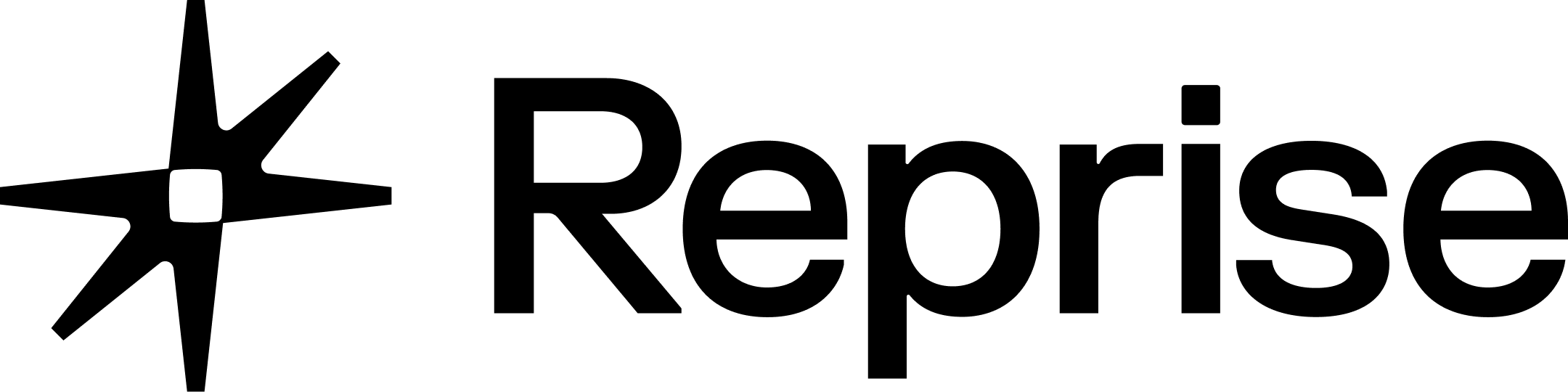What is a Product Demo? The Ultimate Guide
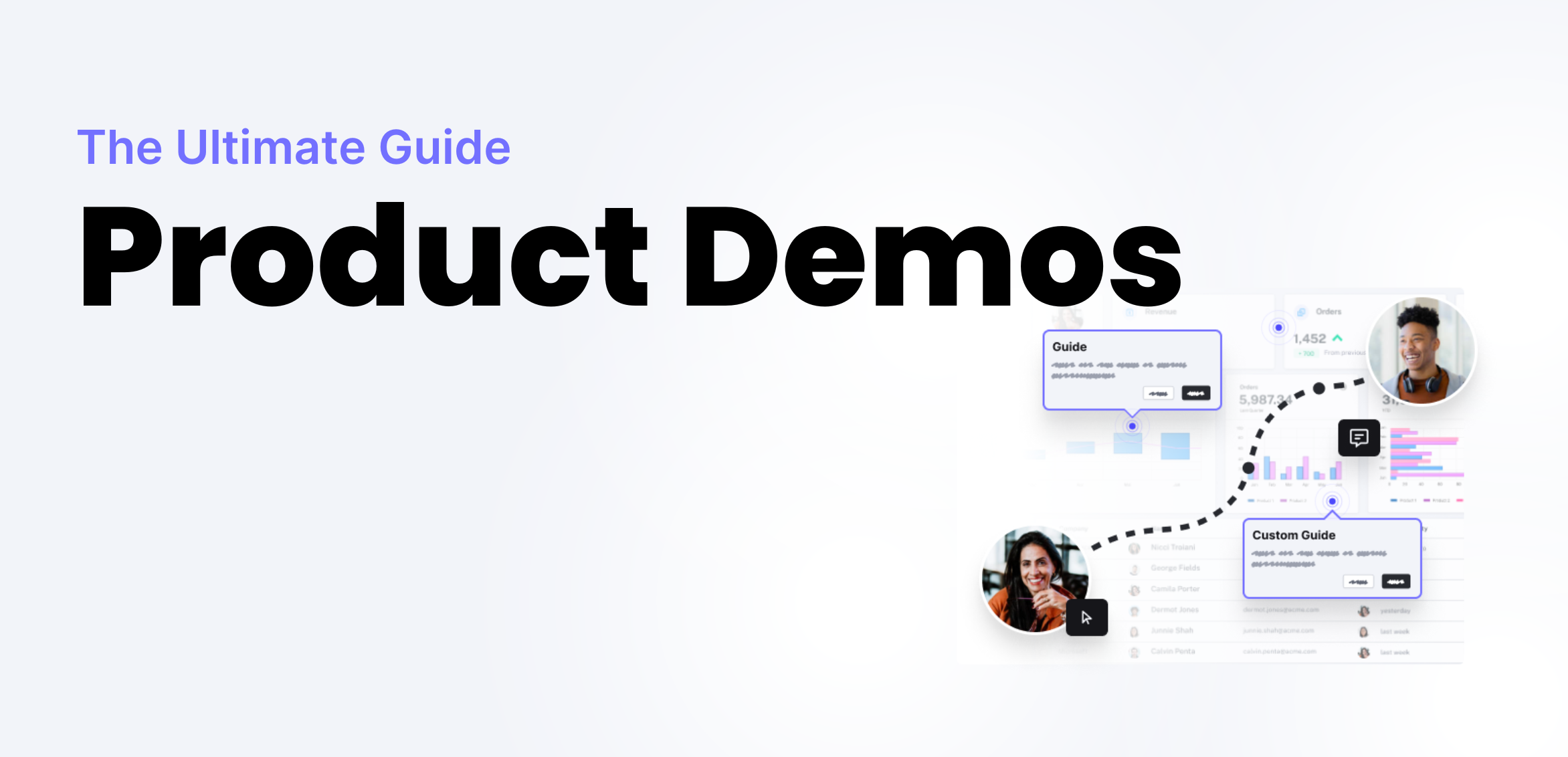
August 14, 2025
Table of Contents
In modern enterprise sales, sales reps only get about 5% of a customer’s time. Before speaking with a rep, most buyers look to self-educate on a vendor’s website. Even after a sales conversation, prospects may carefully weigh the purchase decision with peers via a buying committee. Regardless of the stage in the buyer journey, product demos can shorten sales cycles and increase conversions. A product demo, or product demonstration, showcases a product’s features, benefits, and functionality in action. In this guide, we dive deep into the world of product demos, exploring their benefits, types, and their pivotal role in navigating the complex modern sales cycle.
What is a product demo?
A product demo is a presentation or interactive showcase of a product’s features, benefits, and functionalities. It is a strategic and visual way for businesses to effectively communicate the value of their products to potential customers. Product demos provide a tangible and experiential understanding of how a product works and how it can address the needs and pain points of the target audience.
In a product demo, businesses typically highlight the key aspects of their product through various means such as live presentations, interactive demos, video presentations, or even hands-on experiences. The aim is to engage the audience, create a memorable experience, and convey the unique selling points that differentiate the product from competitors.
By showcasing a product in action, a product demo goes beyond text-based descriptions and abstract explanations, giving potential customers a concrete understanding of how the product can meet their requirements. This approach helps build trust, establish credibility, and address any uncertainties that potential customers may have about the product’s capabilities.
Overall, a product demo serves as a powerful tool in a company’s go-to-market arsenal, playing a crucial role in influencing purchasing decisions and driving conversions.
The Anatomy of an Effective Product Demo
A well-structured product demo is your chance to meaningfully connect your product’s value to your prospect’s pain points. Whether you’re delivering a live demo or a guided demo for your website, it’s important to include these essential components of an effective product demo, ensuring your demo drives your desired results.
1. Start with an Interesting Opening
Your opening sets the tone. Hook your prospects with:
- A compelling question: “What if you could cut your workload in half with one tool?”
- A startling statistic: “Did you know 75% of professionals waste hours on redundant tasks?”
- A real-life scenario: “Imagine starting your day knowing exactly what to tackle first.”
Why it matters: A strong opening hooks your audience and creates curiosity about your solution.
2. Connect to Your Prospect’s Problem
A great demo speaks directly to your prospect’s pain points. Address their challenges by:
- Highlighting common frustrations.
- Emphasizing the stakes of not solving the problem.
- Showing relevant use cases: “X company has been there too, and here’s how they fixed it.”
Why it matters: By aligning with your prospect’s struggles, you position your product as the hero of their story.
3. Build a Strong Script
Your script is your backbone. Keep it:
- Concise: Avoid jargon or overloading with information.
- Conversational: Speak naturally to build trust.
- Focused: Highlight key benefits rather than listing every feature.
Why it matters: A well-crafted script ensures clarity and keeps your audience engaged.
4. Use Relevant Data
An interactive demo is only as relevant as the data you present to the prospect. Data injection capabilities and generative AI can make the process of customizing data much simpler. Data customization can include:
- Industry-specific data to show how your product works in context.
- Regional data translated to the right language.
- Stakeholder-specific datasets for different stakeholders in the buying committee (technical buyer vs. business user).
Why it matters: Without the right data, the prospect can walk away without an understanding of how your product might be valuable to them.
5. End with a Clear Call to Action (CTA)
Guide your prospect on what to do next:
- Schedule a live demo.
- Speak with a technical solutions engineer.
- Download an in-depth guide.
Why it matters: A direct CTA ensures your audience takes the next step in the buyer journey.
6. Track Engagement
Monitor how your audience interacts with your demo. Use software to track clicks, views, or time spent on specific parts of the demo.
Why it matters: Engagement insights help refine future demos, and can even reveal new stakeholders in the buying committee — making follow-ups from sales more successful.
7. Conclude with a Secondary CTA
Reinforce the message with a secondary CTA:
- Encourage attendees to share feedback.
- Direct them to explore additional resources on your website.
- Offer an exclusive deal for a limited time.
Why it matters: A secondary CTA can keep your deal momentum alive.
Types of Product Demos and the Benefits of Each
Businesses rely on different types of product demos to engage audiences and showcase their offerings in the most compelling way. Each type caters to diverse preferences and varying stages of the customer journey. From interactive product demos to product tours to personalized demos, let’s explore each of the product demo variations.
Interactive Product Demos
Forrester research shows that 60% of buyers will go to a vendor’s website before accepting an online or in-person sales meeting. Interactive product demos are a great first step for buyers to explore a product’s key features and benefits hands-on. Unlike static product tours, interactive demos empower potential customers to explore a product in a meaningful way. They serve as immersive experiences that drive sign-ups and ensure customers are well-acquainted with SaaS tools’ functionalities. Many companies choose to add interactive product demos to their homepage or marketing campaigns to engage prospects looking to self-evaluate.
Be sure to choose a software that allows you to make both HTML and code edits, so you can get a self-contained version of your product where you can manipulate HTML, CSS, and Javascript. That way, you can edit anything and show some interactivity.
Pros:
- Can be customized to look and feel very similar to your actual product. That includes interactivity like dropdowns, hover effects, and drag-and-drop.
- Stays online even if your production environment goes down.
- Offers analytics to understand prospect engagement and inform the next stage of the buyer journey
Cons:
- Limited options for demonstrating a workflow or how a product works in a specific scenario.
Product Tours
Self-guided product tours offer a customer-driven way to explore features. This allows users to learn about the product at their own pace, diving deeper into the functionality that matters most to their specific pain points. Ultimately, many teams choose to embed product tours via an interactive demonstration on their product page, driving user satisfaction in the evaluation process.
Pros:
- Screenshot capture tools and tools with basic HTML editing capabilities don’t require any coding skills, so a sales rep or marketer can quickly pull together a product tour without an SE’s involvement.
- Tours remain online even if your live product goes down.
- Offers analytics to track buyer engagement and inform next steps.
Cons:
- Many screenshot capture tools and HTML product tour tools have limited editing capabilities. Look for tools that allow you to manipulate HTML, CSS, and Javascript for more editing control.
Reps need to follow a predefined flow, so it can be difficult to navigate in a live sales conversation.
Live Product Demos
Once prospects are ready to talk to sales, live demos can play a critical role in closing the deal. According to a study from Bain & Co. demos are one of buyers’ most widely used sources of information during the consideration stage: 72% of respondents said the vendors they ultimately chose outperform the rest of the field by using demos and trials. By addressing the specific pain points and challenges of prospects, personalized demos bring customization to the sales process. These demos typically follow a qualifying marketing interaction or discovery call. Live product demos enable teams to achieve personalization in sales, by helping prospects visualize how a product will work for their needs, or within their specific environment.
Most live demos are either done in a live production environment or using full app cloning capabilities with data injection. We encourage you to explore this article about whether demoing from a live production environment is worth it for you, but we’ll focus on the pros and cons of a full app clone with data injection capabilities below.
Pros:
- Full functionality and interactivity of your application with improved reliability, making it ideal for avoiding issues like outages, bugs, or unexpected UI changes during live demos.
- Populate an empty environment with realistic data or refresh it with relevant content in just a few clicks.
Cons:
Won’t update in real time like your live production environment, yet many find the demo failure risks to be worth the tradeoff.
Product Demo Videos
While video demos hold potential, they come with downsides such as limited interactivity and personalization. However, when used strategically, they can provide quick insights into a product’s features and benefits. Popular video demo tools enable businesses to create compelling product demo videos that capture attention and convey value effectively. While product demo examples abound on enterprise companies’ websites, interactive demos may get twice as much engagement as static content — such as the product screenshots typically shared within a demo video.
Pros:
- They remain online even if your live production environment goes down.
Cons:
- A video is a video…and not your product. For some teams, videos may serve as an additional barrier between your product and your buyer.
- Even with the ability to jump around and navigate to different parts of the video, the demo is not interactive.
- Even though some video demo technology lets you make surface-level edits to the look and feel of your demo, most video technology isn’t truly editable.
What is the Difference Between a Product Demo and a Sales Demo?
The short answer? These are one and the same. Think of demos as either:
- Live demos: Delivered live to the prospect, where you can interact with them and answer questions in real time.
- Product tours or walkthroughs: Delivered asynchronously on your website, in marketing materials, or as sales-leave behinds. These are demos your prospect can explore independently, and they ideally leverage analytics so you can understand your prospect’s engagement levels.
Why is the Product Demo Important in the B2B SaaS Sales Process?
According to Gartner, 54% of companies consider a product demo a top factor in their final purchase. Companies can use product demos throughout the enterprise buying cycle. In the awareness phase, marketers and product teams embed interactive demos on the website to help buyers understand product value immediately. According to Forrester, interactive product tours featured on the website resulted in 60% uplift in average website interactions that converted to leads.
From there, sales and presales teams use live, personalized demos to tailor the product experience to a prospect’s specific use case or pain points. In the closing phases, interactive product tours can help buying committees evaluate products, even in the absence of final sales interaction.
Here are a few ways to use demos throughout the sales cycle:
- Awareness stage: Interactive demos can be used directly on the website or product page, or embedded within marketing materials to showcase product benefits directly.
- Consideration stage: Live demos help sales teams connect directly with buyers based on their individual needs, and are often a critical part of the sales process.
- Decision stage: According to our recent survey of sales practitioners, the majority of enterprise sales teams (86%) have lost a deal to a committee decision at least once in the last month. Instead of the typical PDF or demo video recording, an interactive demo can guide buying committees through the best features within your solution, making it much easier for your champion to help you close the deal.
Measuring the Success of Product Demos
An important part of any product demo is the ability to measure effectiveness. According to a recent poll of the PreSales Collective community, only 8% of companies measure the success of their demos with demo analytics. 53% don’t measure success at all, while 39% rely on anecdotal feedback from sales. Embracing this best practice will set your product apart from the competition.
Key Performance Indicators (KPIs)
Here are some of the KPIs you can measure about your demos throughout the sales cycle:
- Which specific demos win the most opportunities in sales.
- Which website demos or product tours have the highest conversion rates.
- Which buyers on a committee are interacting with your demo leave-behinds
- Where prospects spend the most time on your interactive demos
- And more.
Using Customer Feedback to Improve
Presales teams should seek feedback from sales and customers on how well certain demos are performing relative to closed/won deals. The sales team may also have important anecdotal feedback on which stories resonate most, convert fastest and which should be improved.
Tools for Tracking Demo Engagement and ROI
A demo platform can help in this area by providing analytics for interactive demo assets that live on your website or are sent off to prospect buying committees as leave-behinds.
Once you’re able to measure the success of your demos, you can use this information to continuously improve them.
How to Create a Product Demo in 3 Steps
Creating a product demo with Reprise Replay is simple. Here’s an overview of how to do it.
1. Capture your application.
Reprise Replay uses screen capture technology to capture screens and recreate an interactive demo that you can customize. Simply open Reprise and select the “Product Tour” use case. Press the “capture” button that appears at the bottom of the screen, and navigate through the screens in your application you’d like to capture.
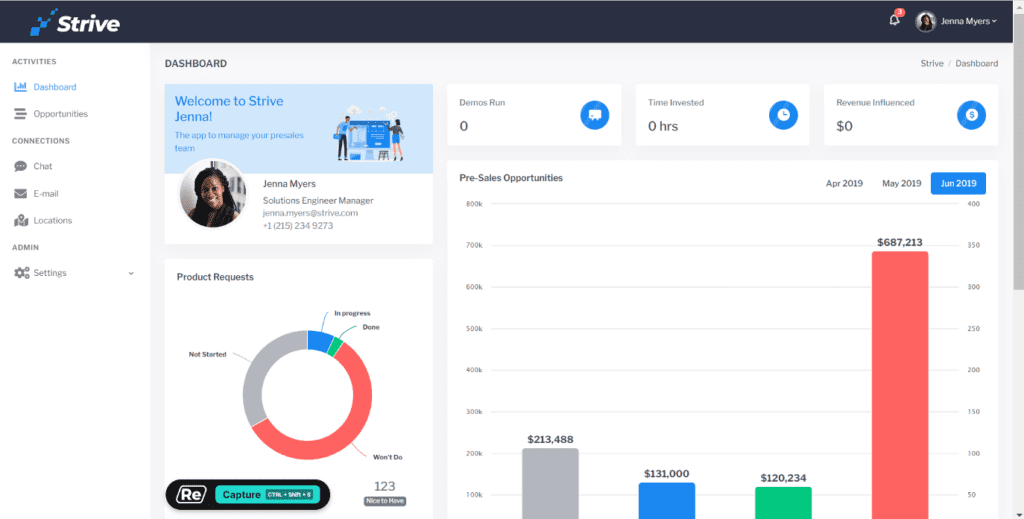
Step one in creating a product demo is capturing your application screens in Reprise Replay.
2. Edit or add interactive elements to your demo.
For example, using the Replay Editor, you can edit text or images directly on the screen, either in one location or across all screens. You can also add images as screens, which is a great way to show desktop or mobile apps in your tours or incorporate the first page from a deck into your demos. Interactive elements such as hotspots are easy to add using drag-and-drop functionality.
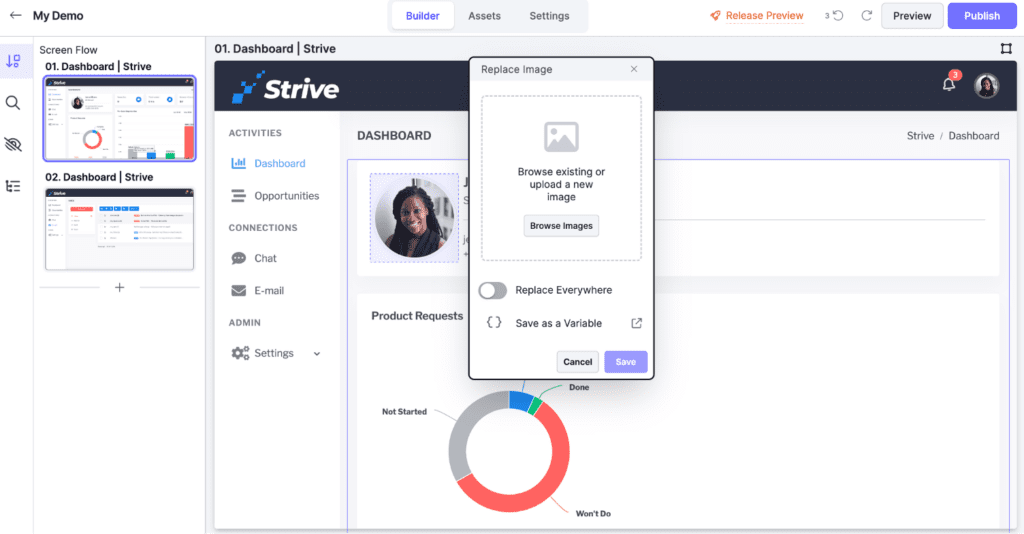
Step two includes editing text or images, or adding interactive elements to your product demo using a drag-and-drop editor in Reprise Replay.
3. Preview and publish your product demo.
When you want to preview your demo, simply click “Preview” in the upper right-hand corner to preview your entire demo from start to finish. Or, if you prefer, you can preview a single screen. Once you’re ready to publish, give your demo a name and description, and press “Publish” in the Replay Editor.
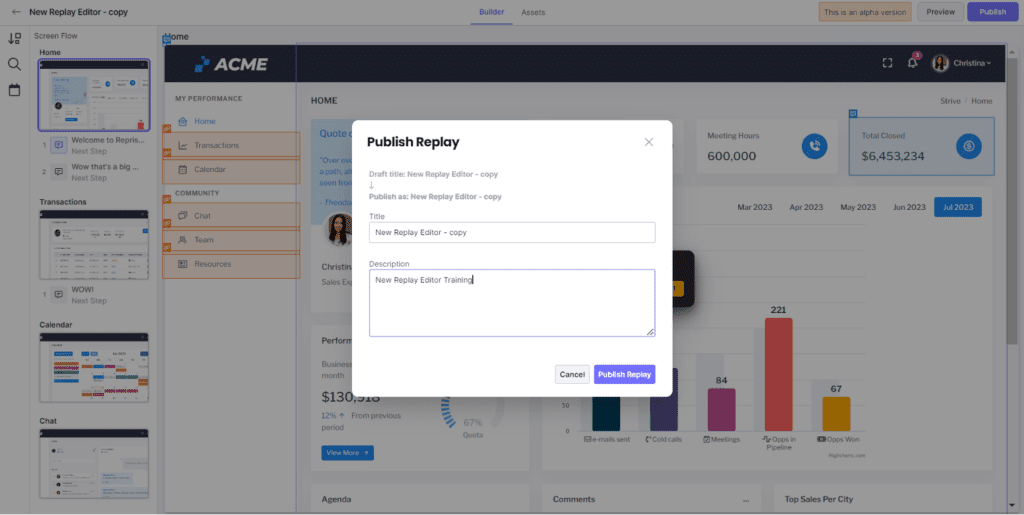
Caption: In step three, add a title and description to your demo and press publish!
Key Tips For Clear and Engaging Presentations
- Know your audience: Develop different assets targeted to different stakeholder groups or industry verticals.
- Create a demo library or demo center: Centralize your demos on your website so prospects can navigate to the exact asset they need to understand your product.
- Focus your demos: If your product is complex or covers multiple use cases, break your demos up into individual components (ideally well-organized within a demo library for easy navigation) to avoid overwhelming prospects.
Common Mistakes to Avoid
- Don’t present too much information at once: An unfocused demo can be confusing to prospects and complicate the decision-making process.
- Avoid irrelevant data: Populate your demos with datasets that are relevant to your prospects, and they will be far more likely to visualize how your product works for them.
Product Demo Examples
Below are three examples of Reprise-powered demos that provide prospects with a firsthand product experience, communicating the value of even the most complex products. These teams have leveraged demos to accelerate their sales cycles, improve the efficiency of their sales operations, and even keep customers informed of new products or features as they launch.
1. Pendo
Pendo provides a product experience platform supporting enterprise customers like Morgan Stanley, Verizon Connect, and Cision – needed an easier way to showcase their product and its ability to solve customer problems than spinning up trials. Using Reprise, Pendo’s marketing team built a library of product tours that offer prospects a way to experience the product independently.
Their product tour library has been a successful driver of website conversions, serving more than 200,000 views. The Pendo marketing team also used a product tour to support a recent product launch, which proved to be a top-performing call to action.
In addition to helping marketing make a bigger impact, product tours have improved Pendo’s sales team efficiency. Prospects take tours before they’re ready for a sales conversation, so they’re more qualified once they do engage.
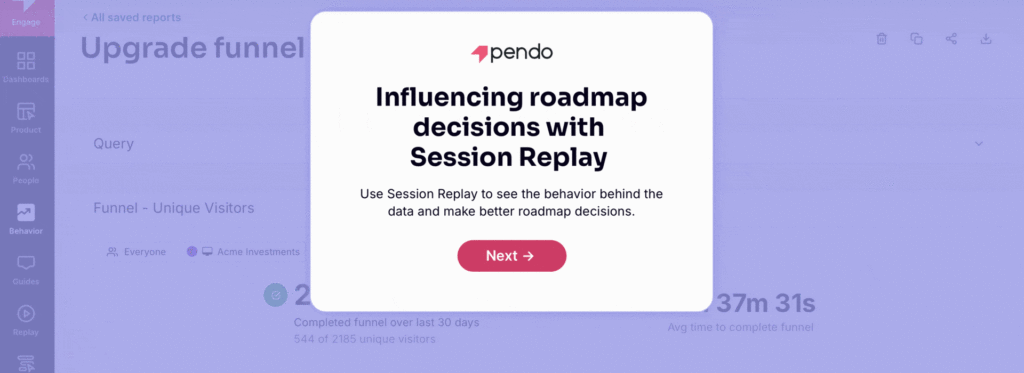
Product tours and interactive product demos give users a sense of how to navigate your product, as they click through step by step
See one of Pendo’s product tours here.
2. Hireology
Hireology saw an opportunity to modernize their sales motion. With Reprise product tours, Hireology prospects experience the product first-hand and go-to-market processes are more consistent and efficient.
At the top of the funnel, Hireology uses the product tours on their website to engage prospects with self-service marketing content, allowing them to self-qualify in or out of a sales process early on – without consuming the sales team’s cycles.
Mid-funnel, in addition to presenting live demos, sales teams share guided product tours as leave-behinds to highlight specific features for different audiences and their unique needs. They extend Hireology’s reach to a broader circle outside of the core buying committee in order to create wider consensus without needing every stakeholder to participate in every live call or demo. And they’re easy to build – Hireology’s eight feature-specific leave-behinds were created within a single month.
Across the funnel, every demo makes a bigger impact with consistent delivery and tight messaging. As a result, Hireology has seen opportunities involving product tours close 50% faster than those where product tours were not utilized.
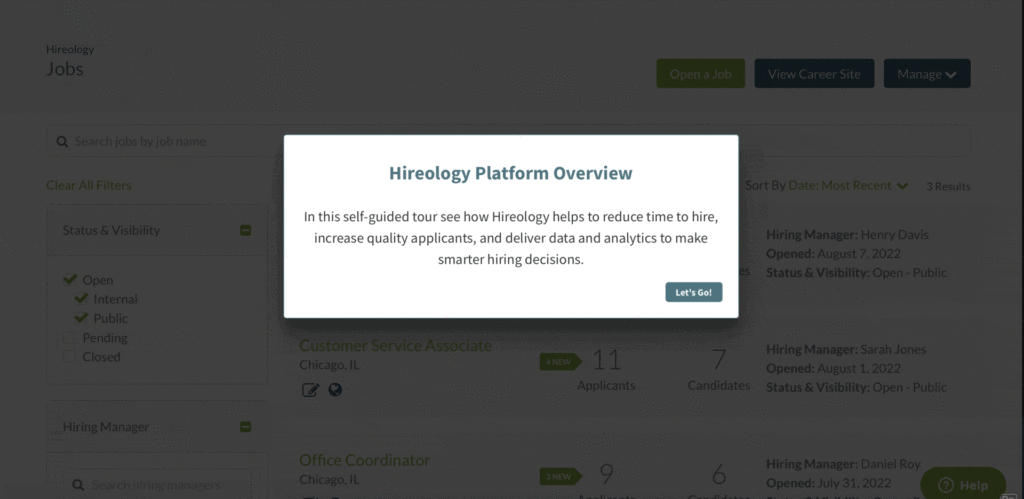
Product tours and interactive product demos can give prospective customers a first-hand overview of your tool, without having to load their own data into a free trial instance.
See the Hireology product tour here.
3. Digital River
Digital River is an e-commerce platform that helps organizations grow internationally while removing risk and complexity. Their sales team historically relied on sales engineers to set up demo environments before each live demo, which required extra effort and made it prohibitive to jump into a demo on the first call. This process introduced the risk of losing a prospect between the first call and second.
Reprise has evolved the way Digital River demos. Sales reps can independently deliver demos, without worrying about the stability of the demo environment. And they can be adaptive, showing aspects of the product a customer will care about most based on real-time feedback. This real-time feedback helps to qualify whether the solution is relevant earlier in sales cycles, improving efficiency.
With Digital River’s live demo platform, prospects are qualified earlier on, and sales engineers get time back that had been previously spent creating demo environments and supporting early sales calls. The customer experience is also better, because prospects get to see the product sooner, and the demo they see is catered in real time to their needs and interests.
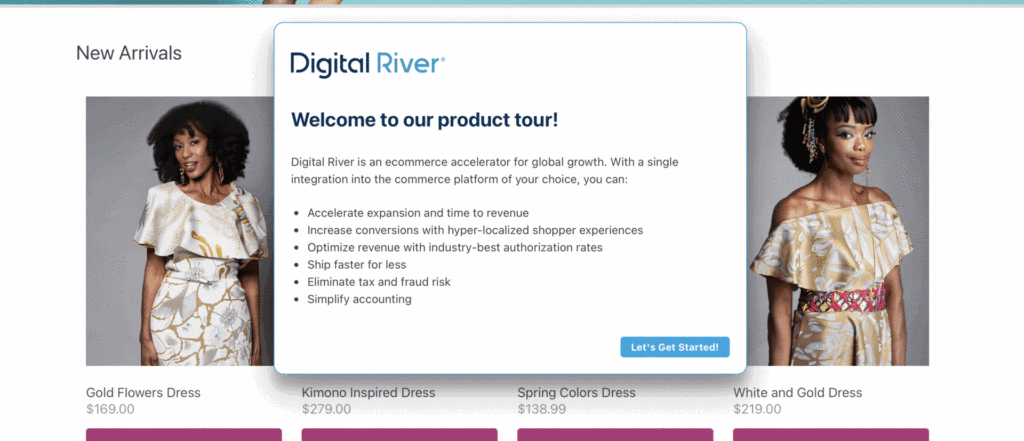
Product tours and interactive demos can help prospective customers visualize how to solve their unique pain points.
See one of Digital River’s demos here.
How to Master the Product Demo
Mastering the product demo requires a blend of preparation, presentation skills, and adaptability. Start by knowing your audience—tailor your demo to address their specific needs and pain points. Structure your presentation to flow logically, beginning with an engaging hook, demonstrating key features, and concluding with clear next steps. Keep the demo interactive, inviting questions and feedback to foster engagement.
Preparation is critical. Practice delivering the demo to refine your messaging and build confidence. Finally, follow up with your audience after the demonstration to address any lingering questions and solidify their interest. A polished, well-executed product demo can elevate your sales strategy and leave a lasting impression. Now you have the tools under your belt to create and present a successful product demonstration.
Start creating product demos that close deals with Reprise!
Frequently Asked Questions: Demystifying Product Demos
How do product demos improve close rates?
Product demos provide a tangible showcase of a product’s value, addressing concerns and building trust, which collectively contribute to higher close rates. Demos allow buyers to self-qualify earlier in the funnel so buyers are more educated and purchase-ready by the time they get to sales. And, they enable SEs to be more efficient, so they can give customized, best-practice demos that result in higher close rates.
What is the purpose of a product demo?
The purpose of a product demo is to visually and experientially communicate a product’s features, benefits, and functionality, allowing potential customers to make informed decisions.
What makes a good demo?
A good product demo is engaging, informative, and tailored to the audience’s needs. It effectively communicates the product’s value proposition and leaves a lasting impression.
What should you include in a product demonstration?
A product demonstration should include a clear presentation of key features, benefits, real-world use cases, and a compelling narrative that resonates with the audience.
When do product demos happen in the sales process?
Product demos are strategically placed throughout the sales process, from the awareness stage to the consideration stage to close, guiding potential customers toward making a purchase decision.
What is the goal of a product demo?
The goal of a product demo is to provide potential customers with a firsthand experience of a product’s value, leading to increased understanding, trust, and ultimately, conversions.