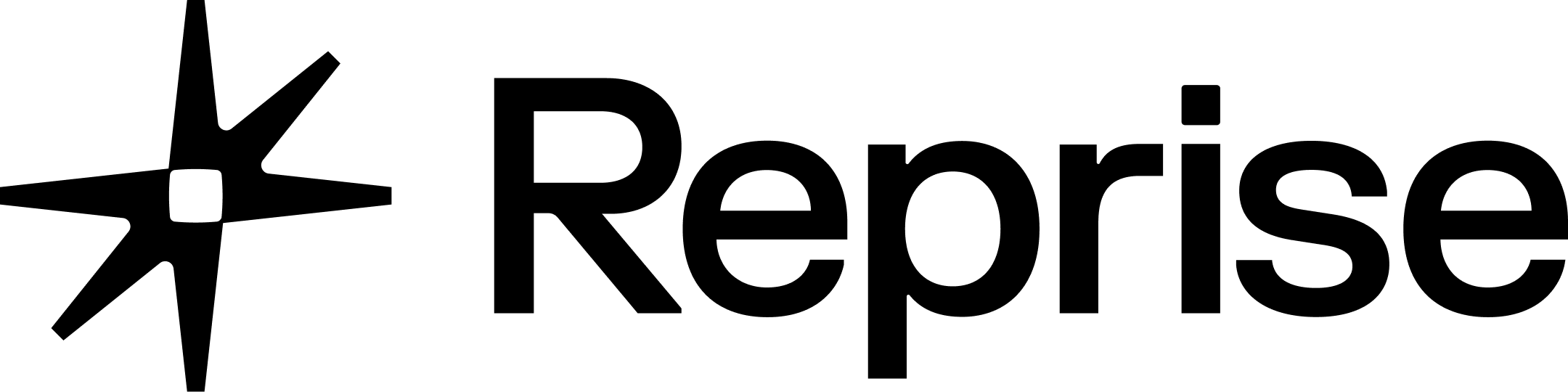Live Production Environment vs. Self-Contained Demo Environment
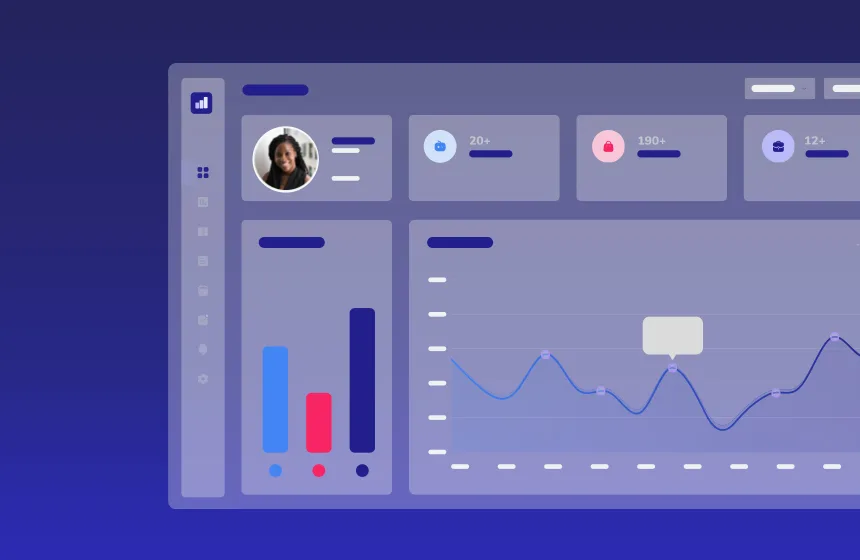
April 23, 2025
Table of Contents
Demos are the most vital part of any enterprise sales cycle. A strong demo strategy can accelerate a deal, empower your champion, and build buy-in across the org. A bad demo strategy, by contrast, can doom even the most promising opportunity. If the prospect doesn’t connect with your product or immediately see value during the demo, the deal can quickly disintegrate.
That’s why it’s critical to choose the right way to demo your product. There are plenty of options — including many for embedded website demos and leave-behinds — but for many, the most pressing concern is finding a solution for live sales demos. Two of the most common methods are using a live production environment or a self-contained demo environment. Both options allow you to showcase your product live, which is invaluable for helping a prospect understand how your solution will work in the context of their specific use case, industry, or segment.
Regardless of your approach, you have to present the right data to the right person. A demo can easily go wrong if:
- There’s no data, so your app looks empty
- There is data, but it’s random and doesn’t tell a coherent story
- The data is for a wildly different persona, segment, or vertical
- The data loads slowly or inconsistently
Here’s the good news: It’s possible to show data that’s relevant to your audience in either a live production environment or a self-contained demo environment. The approach you choose depends on your circumstances. While both are viable options, there are nuances to each that everyone should be aware of.
In this blog, we’ll explore some of the pros and cons of demoing out of a live production environment versus a self-contained demo environment. You’ll learn which option is right for you, and why the latest capability in the demo software space — the ability to add or edit synthetic data in your demo environment of choice — is quickly becoming a must-have.
Live production environments
When is it worth the effort?
The main reason companies choose to showcase their live production app is to deliver the best, most accurate experience for their prospects. If you use a live production environment, the product will always be up to date, and prospects will see how your actual product behaves in real time. For many companies, it’s a compelling way to deliver a live demo.
However, there are important nuances to consider when demoing out of a live production environment. Solutions engineers (SEs) typically are the ones making sure the demo is full of data, and that the data is relevant to the prospect’s industry, pain point, or use case. That means they have to spend a lot of time building and maintaining demo data.
This process often requires a specialized skill set that a typical SE might not have. As a result, SEs have to tap engineering for resources, which takes away from valuable product development time. Or, SEs spend time learning how to build scripts to generate data. Even then, it’s a continual, highly manual process. Every time the product changes, they have to update the way data is being generated. Simply put, SEs have more valuable ways they should be spending their time.
Still, the value of demoing on a live app is very real. Every organization has to decide for themselves if it’s worth the effort given the significant time commitment and resources required.
According to the 2024 Presales Landscape Report, 79% of SEs spend more than an hour a week cleaning and maintaining their demo environment, while 16% spend between 3-10 hours. On the high end, that’s a whopping 21 days per year wasted for these high-value employees!
When is it worth the risk?
Beyond the time element, there are many other factors to consider when demoing in a live production environment.
A live production app is often unpredictable. It might be slow to load — or down altogether — which reflects poorly on your product’s actual capabilities. These issues can happen for a variety of reasons. Too many people may be using your production environment concurrently. Or, you may be facing internet connectivity issues (for example, on a busy tradeshow floor), which require offline demo capabilities.
Live apps are also constantly changing. While this can be a positive, it also means sales reps will be surprised when the UI shifts, or data isn’t configured the way they expect it to be. Alternatively, every change a sales rep makes affects everyone else. If they change a table, delete a dashboard, or forget to reset something, every other rep is in for a surprise when it’s time for the next demo.
Other potential factors that may impact production environment demo stability include:
- Service outages
- Disruptions
- Bandwidth issues
- Product errors or bugs
- Concurrent demo users (they can impact each other or require separate instances, which can be expensive)
A final risk is accidentally exposing sensitive customer data in your live production environment. A rep could be logged into the wrong account, or you might forget to scrub customer data when building the demo. While this is never the intent, exposing private data can be a major data privacy violation, which can be both costly and damaging to your business’ reputation.
It’s important to remember that live production environments can still work. Maybe your app doesn’t change much and is relatively stable. Or perhaps you always want to showcase the latest-and-greatest, and you’re willing to accept a certain level of risk. Regardless, it’s equally important to be clear-eyed in this decision.
Did you know? You can fill your live production environment with synthetic data, ensuring you are telling the right story every time.
Self-contained demo environments: the best of both worlds
A self-contained demo environment is the other common method to do a live sales demo. These environments are copies of your actual application down to the code level. This means your application still behaves and interacts as it would in a live production environment, but without the product instability and data risks detailed above. It’s far more stable, and can even be demonstrated offline if you’re in a highly regulated industry or area with limited Wi-Fi access.
This is different from a sandbox environment, which typically requires a great deal of engineering resources to create and maintain. Sandboxes are more suitable for facilitating POCs anyway, as opposed to live demos, which call for something more scalable.
Self-contained demo environments also give you greater visibility into demo analytics. Many sales teams choose to use demos as leave-behinds for committee decision-makers. In these scenarios, demo analytics provide valuable insights into viewer activity, helping you understand which features excite buyers most. They may even reveal new stakeholders to follow up with, helping sales teams close deals faster.
Pros of self-contained demo environment
Full functionality replication of your app: A self-contained demo environment captures not only the front end of a product but also its backend processes. This allows for full functionality replication, including actions such as sending emails, processing payments, or creating servers, without the unintended consequences and persistent data issues of a traditional environment.
Consistency: A self-contained demo environment ensures consistency by preventing collisions caused by concurrent users making changes, providing a reliable demo every time it’s needed.
Scalability and reliability: Self-contained demo environments can support high-volume demonstrations by delivering demos via a dedicated Content Delivery Network (CDN). This ensures uninterrupted, high-performance demos, whether running five or five hundred at once. Additionally, these demo environments offer reliability for remote or restricted access, helping to showcase products anywhere — even in locations with patchy or restricted internet access, such as trade shows or government offices.
Flexibility, with guardrails: A self-contained demo environment offers both control and flexibility, by separating the demo from the live production environment. This separation ensures that demos do not affect the live production environment and vice versa. It also allows presales and sales teams to create, customize, and share demos even when the application changes — ensuring there are no bugs or unexpected errors.
Restore your demo environment to its original state after a demo: A self-contained demo environment allows you to maintain scalability and control by creating a clean slate for your demos each time.
New data injection capabilities
Whether you’re demoing in a live production environment or a self-contained demo environment, you need the right data. Fortunately, new data injection capabilities in the demo software space allow you to add or edit data to your demo environment of choice.
Injecting synthetic data into your demo to automatically updates charts, tables, and other elements with data that’s relevant to your prospect. You can either add realistic demo data into an empty environment, or update your demo with the most relevant data in just a few clicks.
There are many time-saving benefits to this approach as well. You can replace entire datasets instantly, so your demo resonates with the person, team, or industry you’re talking to. You can also change a chart’s underlying data, and watch it update in real time. Connected data automatically re-calculates, saving even more time. Rather than spending hours cleaning and maintaining a production environment, your presales team can reset the self-contained demo environment with a single click, bringing it back to its original state.
What is synthetic data and why is it useful?
Synthetic data is “dummy” data that can be used to reflect a particular product story and help prospects understand your product’s functionality. It is useful because it provides theoretical and anonymized data that is relevant to a prospect’s specific scenario, pain point, or industry.
Synthetic data removes the data privacy risks of demoing in a live production environment and helps protect your customers’ valuable data. This data can be generated using AI to save time, or carefully tailored by SEs.
Reprise: Add custom datasets to a live production environment or a self-contained demo environment
With Reprise’s data injection and customization capabilities, you can demo with confidence regardless of whether you’re using a live production environment or a self-contained demo environment. Only Reprise gives you the flexibility to use both —- without the data risks. Using Reprise’s demo creation platform, you can easily load custom datasets onto your live production environment for each demo. This makes the data more relevant for your prospects on-demand, every time.
Or you can take advantage of Reprise’s secure, reliable, self-contained demo environment, which allows you to:
- Customize demos for any use case. Easily edit content within your demo environment, including names, logos, text and more. Change or add new datasets to your demo with a click of a button — with graphs and charts automatically updated. Features like generative AI integrations can assist in populating content, especially when you’re starting from a blank slate. Restore your demo environment to its original state every time, so you can scale your demo program and easily swap between demos for different industries, personas, or segments.
- Create a working version of your application that functions entirely outside of your production environment. Capture your products in a secure demo environment. Doing so will enable buyers to experience the full features and interactivity of your application, while receiving a curated product experience.
- Centralize your team’s demo access for use across teams. A demo program allows for efficient management and use of demo resources across the team. Presales teams can create demo templates or custom datasets and store them in a demo library, organized by industry or vertical, pain points, sales plays, and more. Then, sales teams can access templates or datasets to easily personalize each demo to the prospect’s unique requirements.
Want to learn more about Reprise’s data capabilities?
Get the demo