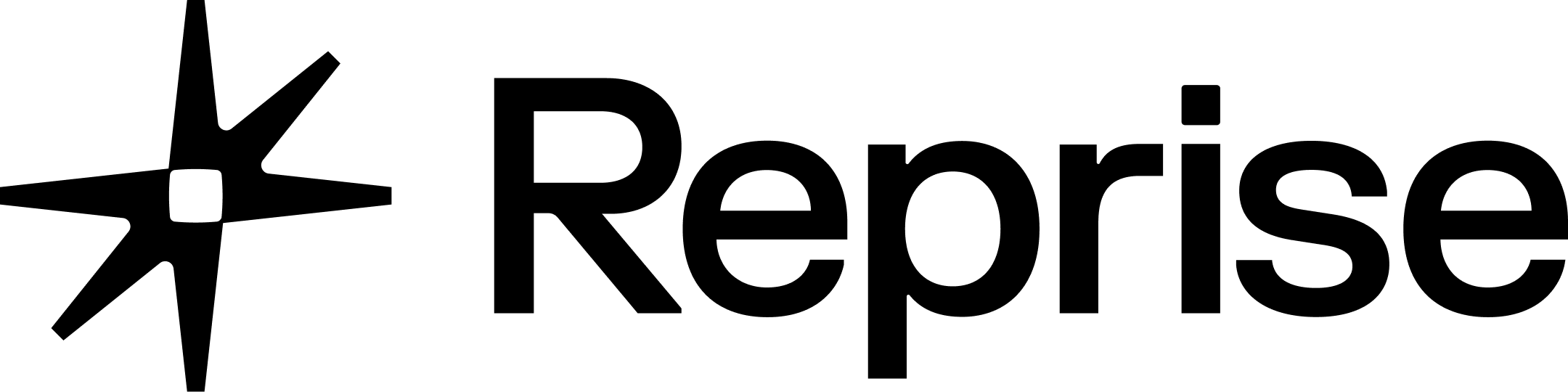The Ultimate Guide to Live Sales Demos

April 23, 2025
Table of Contents
Ready to learn more about live sales demos? The Ultimate Guide to Live Sales Demos will give you a clear, jargon-free explanation of what live sales demos are and why they look a lot different lately.
Most importantly, this guide will show Account Executives (AEs) and Solutions Engineers (SEs) how they can start delivering the kinds of interactive sales demos their prospects want.
This guide is for:
✅ First-time or early AEs and SEs that want to learn everything there is to know about live sales demos so they can use them to close more deals faster.
✅ Existing AEs and SEs who are tired of making demos that don’t meet modern B2B buyers’ expectations and want to learn a better way.
You can read this guide from start to finish or skip to the sections you’re most interested in learning about.
What does a live sales demo look like?
The best types of demos for live sales calls
Scaling live sales demo capabilities
What buyers want during a live sales demo
What happens after the live sales demo?
What is a live sales demo?
A live sales demo is a demonstration of your product given to a prospective customer in real-time by your sales team. What that live sales demo looks like varies from company to company. But the intent is always the same — to help prospects see the value of your product and bring them closer to the point of purchase.
A live sales demo serves as an interactive way for prospects to engage directly with the product and ask questions as they arise, making it a dynamic part of the sales process. Unlike pre-recorded demo videos, live demos offer the flexibility to tailor the presentation to the specific interests and pain points of the prospect. This customization capability means the sales team can address concerns, highlight features of particular interest to the prospect, and adjust their approach based on real-time feedback. As a result, live demos can significantly enhance the prospect’s understanding of how the product addresses their particular needs. The prospect won’t find this information in a generic tour or video.
What does a live sales demo look like?
The intent of a live sales demo is to help prospects see themselves using your product to solve their challenges. It’s important to draw attention to features that will specifically appeal to them in the process. What that demo looks like varies by organization, but for most SaaS companies, live sales demos are created in one of the following ways:
1. A self-contained platform that allows you to create demos in a variety of formats.
2. A manually maintained production demo environment.
3. A live product login to a “dummy account” designated exclusively for sales teams to use during live sales calls.
4. A video or screenshot-based tour.
Of the four ways to demo, a demo creation platform, which eliminates the risk of unstable demo environments, is fast becoming the gold standard.
This is because demo creation platforms like Reprise make it easy for SEs to capture their product’s look, feel, and functionality. Whereas previously, crafting custom demos in a traditional production environment would take SEs days (or even weeks), now it only takes hours.
As a result, more and more SaaS companies are increasingly adopting demo software to deliver a rich demo experience to prospects during live sales calls.
Pros and cons of traditional demo creation approaches
Many teams that haven’t adopted a demo creation platform rely on the traditional, “status quo” approaches detailed above. Let’s look at some of the pros and cons of each approach.
Production environments and live applications
Many teams intuitively lean on production environments or live “dummy” accounts to showcase their product. These approaches are far better than static screenshots or videos, since they give your prospect an idea of what it would be like to use your product. However, the downsides of this approach are too great to ignore. These environments can be difficult and expensive to maintain.
Not to mention, technical problems like crashes, slowdowns, and application errors can occur during a live demo, especially when demoing out of a production environment or live application. These demo failures can stem from recent updates to the application or internet connectivity problems. Such technical glitches can harm your company’s image and may even jeopardize a potential sale.
Exposing confidential information during a live demo is another major concern. Even with thorough preparation, the process of making data anonymous in a production environment or dummy application can sometimes be overlooked, leading to the accidental display of sensitive or personal information. Failing to properly anonymize data can result in the unintended exposure of sensitive customer information. You need a clean demo environment you can trust, even when a prospect asks to see a feature that’s off-script or unplanned.
Video and screenshot-based demo
Video and screenshot-based demos are among the easiest and fastest to create. They can also be useful for conveying structured information. However, the drawbacks of both screenshots and video demos is that it’s not the real product. There’s limited ability to customize, and their static nature can make these demos awkward and difficult to use on a live prospect call.
Perhaps most importantly, these demos fail to showcase the actual user experience. They provide a high-level overview rather than an in-depth look at how the product functions in real scenarios. This can leave prospects with unanswered questions about the product’s usability, integration capabilities, and performance under various conditions. Without experiencing the product firsthand, it can be challenging for prospects to fully understand its value and how it stands out from competitors. This lack of immersive experience can hinder the decision-making process, making it harder for prospects to commit to a purchase.
Live Sales Demo Case Study: Cloudera
As a provider of enterprise cloud services, Cloudera needed their product to be more accessible to their everyday prospect, and their field teams needed to customize demos while telling a consistent story at scale. By leveraging Reprise’s demo creation platform to deliver live demos, Cloudera allows their prospects to see, feel, and experience their product on a wider scale than ever before. Industry teams can tailor their live sales demos to the unique challenges faced within their sector without losing sight of the overarching Cloudera message. Using Reprise demo software, the company has reduced customer acquisition costs by 75% due to fewer demo environments running.
“Creating scalable and repeatable demos with consistent messaging can be extremely hard to do and Reprise allows us to do that.” – Mark Schoeni, Product Manager, Cloudera
The best types of demos for live sales calls
Today’s prospects want a live sales demo that feels, looks, and performs just like your product. The good news is, capturing that product experience isn’t as difficult as it used to be with a demo creation platform. A modern live demo can look like any of the following demo types:
- A demo environment: A secure demo environment gives you a copy of your application, down to the code level, enabling you to show the prospect your entire product experience. Creating a copy of the application avoids some of the top demo failure risks detailed above.
- Editing capabilities on top of your real product: Instead of reinventing the wheel for every sales demo, editing capabilities that sit on top of your real product can help you customize templated demos for each prospect. Low-code and no-code tools help AEs do this work, without SE involvement.
- Application capture and editing: A great demo creation platform gives you the ability to capture your application and edit directly on top of it, highlighting key elements of the application that matter most to the prospect. Editing tools can help with everything from customizing logos and images, to anonymizing data, to organizing your demo with sections and menus, and more.
Scaling live sales demo capabilities
Many SEs create custom demos for each prospect meeting. The demand for more interactive sales demos in less time puts tremendous pressure on these already thinly stretched employees. In the 2024 Presales Landscape Report, SEs said they spent anywhere from several hours to several days creating a single custom, scripted demo. And, for a quarter of SEs, 50% of demos are delivered to unqualified prospects.
Demo software can help SEs scale the volume of high-quality demos they deliver, without sacrificing personalization. Rather than starting each demo from scratch, SEs can create a library of templated demos focused on specific use cases, verticals, or common prospect pain points. From there, AEs can take these demo templates and customize them for each prospect, making it much faster and simpler to scale demo production to meet prospects’ demands.
What buyers want during a live sales demo
1. Less discovery, more demo.
Discovery questions become a separate line item on your call agenda when you’re working with a demo environment that locks you into a rigid story flow. This frustrates prospects who want you to skip right to the good part: the demo.
Deliver it: Bring discovery and demo together by using a demo creation platform to make demos that look, feel and respond like a real product interaction, so you can move around within it freely and easily.
This way, you can ask discovery questions like, “What challenge are you facing that prompted you to get in touch?,” and then navigate the sales demo directly to that feature when they answer.
2. Serve the meal, not the leftovers.
Every prospect wants an interactive sales demo that looks as though it was cooked just for them. They don’t want to eat another prospect’s leftovers. During a live sales call, the demo you share should reflect your prospect’s vertical market (not the last prospect’s) and/or specific product use case.
Deliver it: Use a clean, stable environment that can be customized quickly.
Want more live sales demo tips? Check out 5 Things Every Prospect Wants During a Live Sales Demo.
What Happens After the Live Sales Demo?
Let’s imagine that you’ve just successfully completed a live sales demo. What comes next? If you made your demo using a complete demo creation platform—a lot!
Follow up with a guided demo. Once the live sales demo call is over, you should be walking away with an awareness of what your prospect was most excited about, and how they’re hoping to use your product.
Use that information to create and send self-guided demos your prospects can explore independently after the call. Like a live sales demo, guided demos give prospects a realistic product experience. But since you won’t be there when they view it, guided demos include pop-up guides and interactive elements that do the talking for you, so they are a great sales leave-behind.
Target your follow-up. Demo creation platforms like Reprise give sales teams an inside look at how your prospect interacts with the guided demo you leave behind.
The best way to do this is by gating any demos shared with prospects, requiring viewers to enter their contact information for access. This way, sales teams can directly correlate specific users with their demo usage, versus seeing usage data broken down by IP addresses.
Once this is in place, sales teams can look at how often specific prospects have interacted with live sales demos or guided demo leave-behinds. Then use that information to determine when they should initiate further contact and shape messaging. When your outreach carries value, your prospect will be much happier to receive it.
The wrap-up
We hope The Ultimate Guide to Live Sales Demos has helped you understand what live sales demos are, and how you can create the best ones using Reprise’s demo creation platform.
Want to explore a little further? Get a demo of Reprise today!