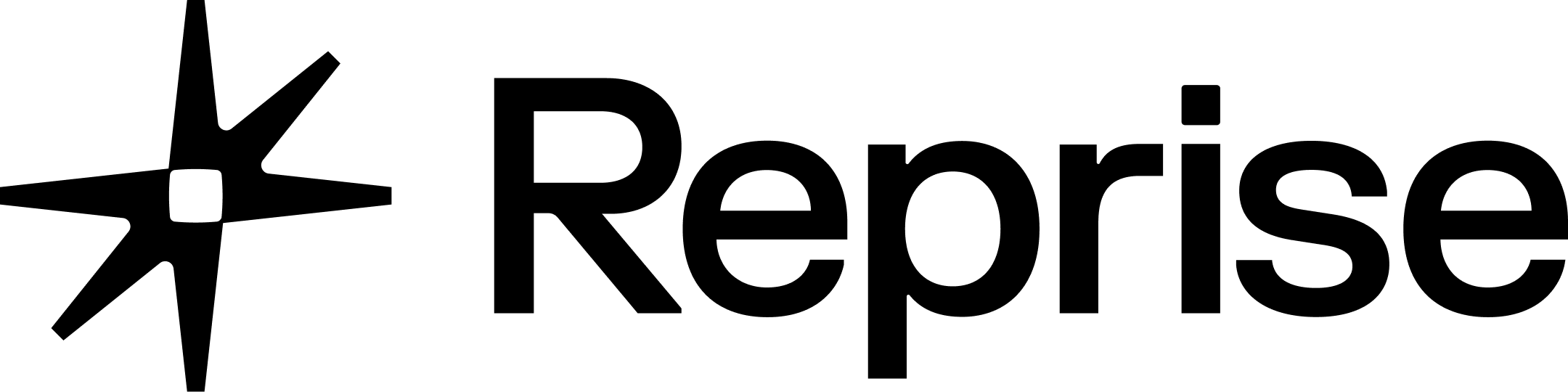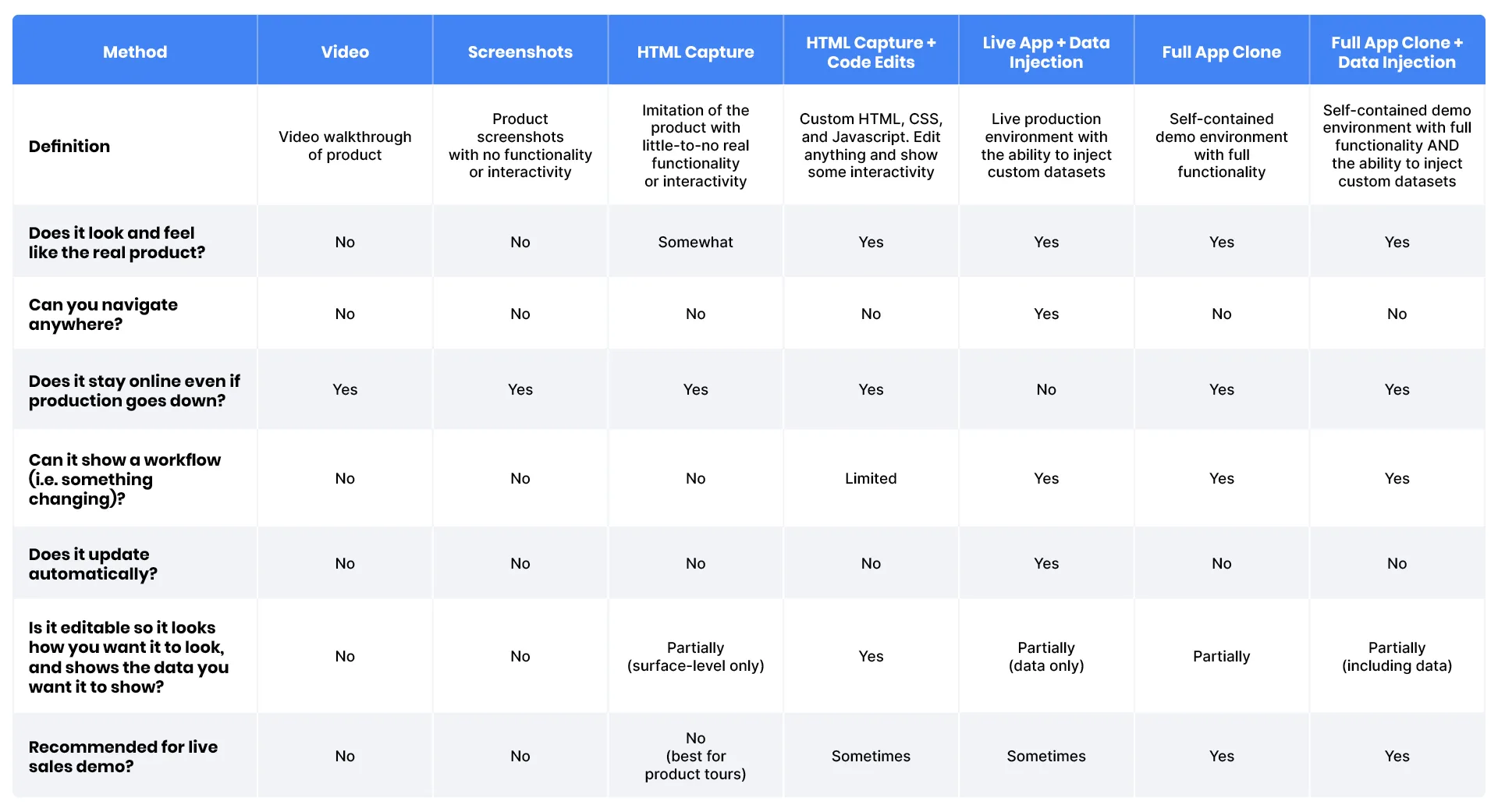Which Live Demo Tech is Best for You? The Complete Buyer’s Guide

April 23, 2025
Table of Contents
There are more options for live demo technology than ever before. Navigating a maze of features and functionality isn’t always easy. Depending on your product and the technical strengths (or resources) of your team, there are dozens of factors for why you’d choose one technology over another.
Let’s break down all of your demo technology options, and what they’re best for.
Demo videos
❓What do you get? Videos walkthroughs or overviews of your product and key features
⚙️ How does the technology work? You capture videos and screenshots of your product. From there, some tools allow you to edit the video. For example, you can add branching questions so your sales team or buyer can navigate to a certain portion of the video. You may be able to edit logos or make surface-level changes to your video’s appearance.
📈 Pros for live demos: Remains online even if your live production environment goes down.
📉 Cons for live demos: A video is still a video, and doesn’t feature any of the interactivity of your actual product.
🏆 Best for: Top-of-funnel prospects who want to see a video product overview on your website or in marketing materials.
Want a deeper dive? Read Demo Videos vs. Interactive Demos
Screenshot capture tools
❓What do you get? On-rails product tours without interactivity.
⚙️ How does the technology work? You stitch together screenshots of your product into a tour or specific narrative. Since these tools are primarily used for product tours and sales leave-behinds, most feature some level of analytics to view user engagement.
📈Pros for live demos: They don’t require any coding skills, so a sales rep or marketer can quickly pull together a product tour without an SE’s involvement. They also remain online even if your live product goes down.
📉Cons for live demos: Most tools in this category have limited editing capabilities. Reps need to follow a pre-defined flow, so it can be difficult to navigate in a live sales conversation. These types of demos are not interactive and don’t look or feel like your actual product.
🏆 Best for: Product tours and leave-behinds for teams who need no-code tools.
Want a deeper dive? Read Screenshot Capture Tools vs. Interactive Demos
HTML capture tools
❓What do you get? An imitation of your product with little-to-no interactivity.
⚙️ How does the technology work? You capture your application’s frontend. With most of these tools, you can make superficial edits to the UI, including logos, images, and text edits.
📈 Pros for live demos: They’re relatively easy to use, even without coding experience. They also remain online even if your production environment fails.
📉Cons for live demos: These tools create an imitation of your product without the underlying functionality or interactivity. Like screen capture tools, reps often remain within the guardrails of a predefined flow. Reps or prospects can’t click through on features to show how they work. While you can make surface-level edits to your product’s UI, your demo won’t be fully editable.
🏆 Best for: Product tours and leave-behinds that require minimal interactivity.
Want a deeper dive? Read HTML Capture vs. Interactive Demos
HTML capture tools with code editing
❓What do you get? A self-contained version of your product where you can manipulate HTML, CSS, and Javascript. You can edit anything and show some interactivity.
⚙️ How does the technology work? You capture your application’s frontend. Like HTML capture tools, you can make edits to the UI, including logos, images, and text. You can also edit the underlying code. This gives you more control over the demo’s interactivity, as well as the app’s look and feel.
📈 Pros for live demos: They offer a curated view of your product, which keeps conversations focused and minimizes distractions. They can be customized to look and feel very similar to your actual product. That includes interactivity like dropdowns, hover effects, and drag-and-drop. They also stay online even if your production environment goes down.
📉Cons for live demos: Reps may find them hard to navigate during live demos. You have limited options for demonstrating a workflow or how a product works in a specific scenario.
🏆 Best for: Product tours and leave-behinds with more interactivity, or live demos where you need to remain narrowly focused and stay on message.
Data injection tools
❓What do you get? Your live production environment, combined with the ability to inject custom datasets.
⚙️ How does the technology work? Some demo platforms let you load custom, synthetic datasets directly into your live app, making it easy to tailor presentations for each audience. You can either develop realistic datasets yourself, or use AI to generate them.
📈Pros for live demos: Your app is always up to date, which is good for companies who need to showcase the latest and greatest features in real time. Your demo will also show data that’s tailored for your audience, and you don’t have to deal with any empty pages in your demo environment.
📉 Cons for live demos: Concurrent users may interfere with each other’s experience, and unexpected UI changes could disrupt the presentation. Issues like outages, bugs, or connectivity problems can also derail a demo, which increases your risk of losing deals.
🏆 Best for: Live demos of products that are stable or change minimally.
Want a deeper dive? Read When is Demoing From a Production Environment Worth It?
Full app cloning with data injection
❓What do you get? A fully interactive, reliable demo environment with complete product functionality plus data injection capabilities.
⚙️ How does the technology work? You clone your application and create a self-contained demo environment (which is separate from your production environment). Not all app clone technologies offer data injection capabilities, which allow you to create custom datasets for your audience. If your technology doesn’t offer this, you’ll have to create new demo templates for each individual audience you want to reach, preloaded with custom data.
📈Pros for live demos: You get the full functionality and interactivity of your application with improved reliability, making it ideal for avoiding issues like outages, bugs, or unexpected UI changes during live demos. You can populate an empty environment with realistic data or refresh it with relevant content in just a few clicks.
📉 Cons for live demos: These demos won’t update in real time like your live production environment, yet many find the demo failure risks to be worth the tradeoff.
🏆 Best for: Any live demo.
Want a deeper dive? Read Nail Every Product Demo with Custom Data Injection
Critical demo tech capabilities
Comparing multiple demo technologies? Use the chart below to figure out which capabilities matter most to you.
So, which demo technology is best for you?
Depending on your product, ideal customer profiles, team resources, technical capabilities, and demo use cases, here are some scenarios to help you decide which demo technology is best for you. Or as Gartner VP Distinguished Analyst David Yockelson recommends, choose a demo technology that aligns with your tactical needs today, but also think strategically about how you can scale to support multiple use cases over time.
- If you want a quick product overview video: Video demos
- If you need a no-code tool for product tours and don’t need interactivity: Screen capture
- If you want click-through product tours and leave-behinds with minimal interactivity: HTML capture
- If you want full editing control over your product tour or leave-behind with even more interactivity: HTML capture with code edits
- If you need a live demo that sticks closely to a script and is narrowly focused: HTML capture with code edits
- If you need to demo your product live with up-to-the-minute accuracy and personalized datasets: Live app with data injection
- If you need a live demo with the stability of a self-contained demo environment, plus the interactivity of your live product and one-click personalization: Full app clone with data injection
Want more advice for navigating the demo technology market?
Check out the 2024 Market Guide for Interactive Demonstration Applications