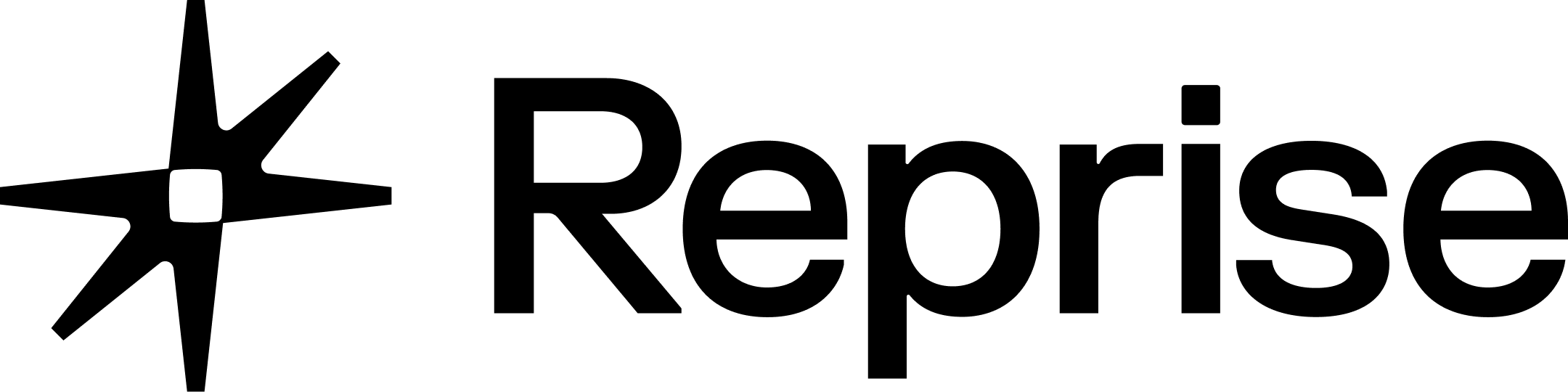The Anatomy of a High-Converting Software Demo
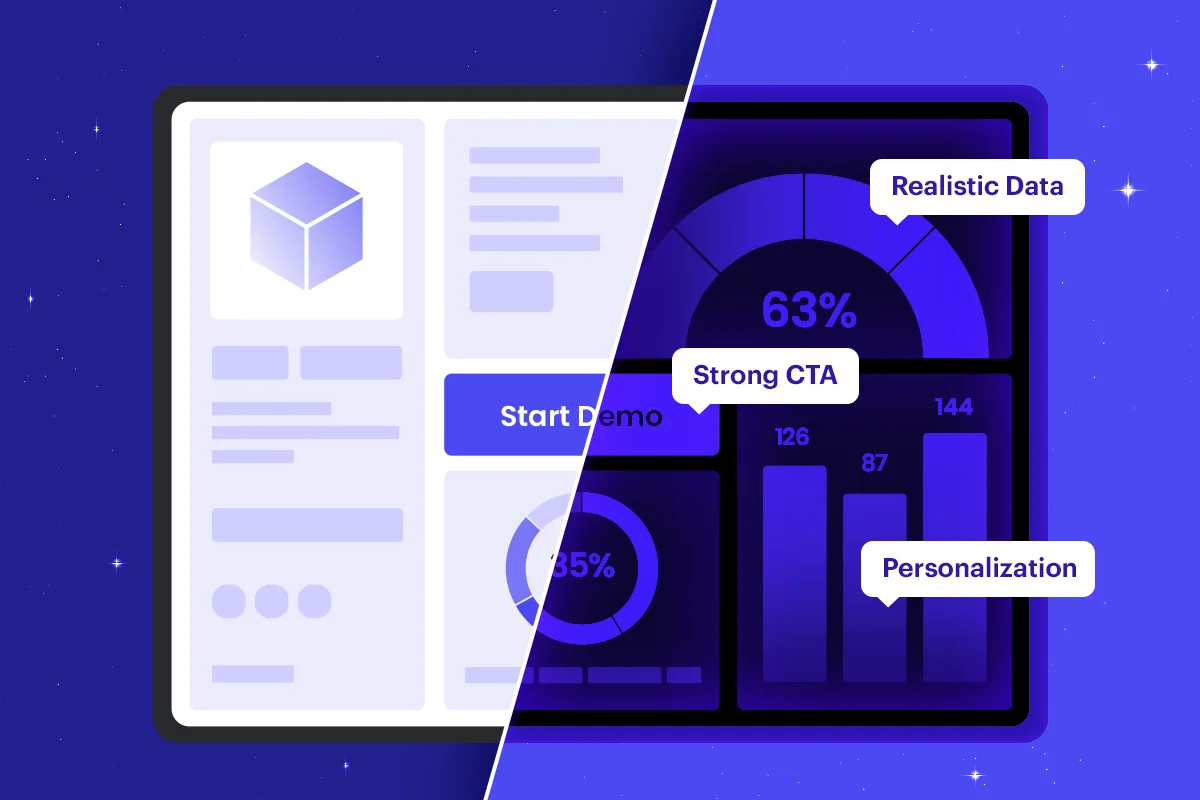
September 23, 2025
Table of Contents
Software demos have come a long way from static slide decks and screen shares of empty environments. Today, sellers have a bevy of demo tools at their disposal to nail this critical moment in the buyer journey.
But not all demos are created equal. Too many software demos are death-by-feature and fail to tell a compelling story. At best, they slow down a deal. At worst, they kill it entirely.
So what does a great demo actually look like? Whether you’re demoing live, embedding interactive product tours on your website, or sending a leave-behind demo, the same principles apply. Read on to learn what makes a world-class software demo.
Let’s dive in.
The Key Ingredients and Best Practices for a Winning Software Demo
Think of a software demo like your product’s audition. You have one chance to make a good impression.
Here’s what makes a demo great:
A narrative arc
The most effective demos have a clear storyline. They start with a problem, ideally using talking points that resonate with the customer based on their industry or use case. Then, they introduce your product as the solution. Finally, they paint a picture of the outcomes customers can expect. Use the demo as the throughline, and remember “show, don’t tell” as the narrative unfolds. This structure helps buyers connect the dots and keeps the demo from feeling like a disjointed feature parade.
Keep the UX clean and the data beautiful
Design matters. If your demo environment is cluttered with nonsensical graphs, empty charts, and placeholder data, your prospect’s eyes will glaze over. Similarly, if you jump between tabs without a clear logic, your buyer will feel disoriented. A polished demo environment needs realistic data that takes full advantage of your product’s most visually interesting components. Also make sure the flow is smooth, at a reasonable pace, and in a logical order.
Built-in CTAs or conversion paths
Even the best demo can’t convert if there isn’t an obvious next step. This is true across use cases. An on-demand product tour should have multiple “off ramps” and contextual CTAs. A “Request a Demo!” CTA at the end won’t cut it. Consider a “floating” CTA that’s always visible and multiple alternate conversion paths throughout. Just don’t go overboard. Too many CTAs can feel desperate.
The same holds true in a live sales demo. Every demo should end with a clear next step (ideally with a next meeting already on the books). But CTAs throughout also keep the momentum going. Consider asking the buyer questions throughout that give both sides action items (think “Given what you’ve told me, would it make sense to send you some relevant case studies for your use case?” and “I think your counterpart in Product would be interested in this, do you mind giving an introduction?). Great demos anticipate what the buyer will want to do next and make it easy to do it.
Personalization to buyer persona or vertical
Generic demos are a losing strategy because the customer may not see how the product applies to their industry or unique circumstances. When you tailor your software demo to your buyer’s industry or use case, on the other hand, you signal that you understand their world. Personalization doesn’t have to mean building a new environment from scratch. Even simple tweaks such as populating the demo with KPIs relevant to their industry can go a long way. Especially in an era of generic AI content, personalization can be a crucial differentiator for your demos.
A “wow” moment
Your demo needs to have a moment that makes people lean forward in their chair. A moment that makes people say, “Wait, it does that?” Every great demo has a moment like that. It might be different for every prospect, so you need to find multiple places in your product that get that reaction and build toward them depending on your prospect. A single, memorable hit can do more to create momentum than a full walkthrough of every feature.
Proof points and success stories
As important as your story may seem, it won’t resonate without the proof to back it up. Every demo should have customer stories built in. Bonus points if the demo connects the prospect’s pain points to that customer story and you are able to weave it into the demo flow. These moments layer in trust without breaking the demo rhythm.
The Age-Old Question: How Long Should a Software Demo Be?
Shorter than you think.
A common mistake is trying to pack everything into one call or a single product tour. But attention spans are short (and getting shorter!).
Here are some general benchmarks:
- Live sales demo: 20–30 minutes is the sweet spot. Longer if it’s a deep dive or workshop, shorter for initial discovery.
- Interactive demo (self-serve): 1-3 minutes. Aim for snackable, focused flows.
Match the length of the demo to the buyer’s stage. Don’t overwhelm a top-of-funnel prospect with a deep dive demo. Give them a quick teaser that earns a deeper conversation instead.
Why Your Software Demos Might Not Be Converting
If your product demo isn’t moving deals forward, chances are it’s missing one of the key ingredients above. Or worse, it could be introducing unnecessary friction and breeding distrust.
Here are common issues to look out for:
Lack of guided storytelling
Winging it rarely works. A feature tour without context confuses buyers and forces them to do the storytelling themselves (“I guess I could use that for…”). Build a repeatable narrative structure and train your team to use it. Great demos are practiced, not improvised.
No clear next step or CTA
You crushed the walkthrough… and then ended with, “Any questions?” Without a clear, compelling next step, demos fall flat. End every demo with a CTA tailored to the buyer’s stage, like booking a technical validation call or looping in relevant stakeholders.
Technical glitches
Nothing saps confidence faster than a buggy demo. Slowness, login issues, broken features, and other technical issues aren’t just embarrassing. They’re deal-killers. It doesn’t matter how good your product is if the demo doesn’t work. Invest in stable, scalable demo environments that can’t go down in front of a prospect (note: that’s why we built Reprise!).
Misalignment with buyer priorities
If your demo focuses on features the buyer doesn’t care about, you’re losing their attention. And losing attention is a surefire way to lose momentum across the entire deal. Prospects are particularly prone to losing focus when the demo is obviously misaligned with their role or business goals. If your demo makes it sound like you weren’t listening to them, why should they listen to you? Ask discovery questions upfront and adapt your flow accordingly.
Overloading with too much information
More isn’t always better. Jamming every feature into a single demo is overwhelming. Instead, show just enough to get them excited and schedule the next call. Make sure to be flexible and stick to the information you think would be most relevant and interesting to the prospect.
How to Collect Feedback on Your Software Demo
You can’t improve what you don’t measure. High-performing teams treat demos like product experiences, optimizing based on data and feedback.
Here’s how to gather insights:
1. Watch drop-off rates in interactive demos
If most users drop off at step 4 of your tour, something’s wrong. Maybe the content is too dense, or the CTA is unclear. Platforms like Reprise offer detailed analytics so you can tweak flows and improve completion rates.
2. Review sales call recordings for objections
Use conversation intelligence tools to review demo calls. Listen for common objections, moments of confusion, or when the buyer seems most engaged. Use those signals to help refine your story and improve your demo flow. Look to AI features in tools like Gong to improve the speed and efficiency of finding these demo improvements.
3. Use demo analytics
Whether it’s a product tour, live demo, or leave-behind, you have to measure engagement. What sections of your product are reps demoing most often? Where do website visitors linger? Which sections get the most clicks? What CTA converts the most viewers into meetings? The more precise you can get with your demo analytics, the better. Use those insights to continuously iterate and improve your demo flow.
4. Ask for direct feedback
Sometimes the simplest path is best. After a demo, ask your buyer: “Was this helpful? Did anything feel unclear?” Open-ended questions like these give you qualitative insights you can’t get from a dashboard. By the same token, sales managers should ask their reps for feedback on the demo flow. When do prospects perk up? What sections of the demo are a drag to get through? How can it be improved?
5. A/B test flows and formats
Try different demo formats for different audiences (e.g. shorter vs longer; personalized via persona vs industry). Track which ones lead to more meetings booked or faster deal cycles. Even small tweaks can create significant improvements.
A Good Software Demo Builds Confidence and Momentum
At its core, a demo is about storytelling. You have to tell a story — using your product — that gets the buyer to believe that your solution is the answer to their unique challenges. A lot can go wrong in storytelling, especially when you consider the technical challenges of running a demo.
But done right, a great demo accelerates deals and builds champions. What’s more, great demos are often what make a great seller. Top salespeople know that they’re most effective when they can give product experiences that are intentional, personalized, and data-driven.
Iterate often. Track what works. And never stop looking for that next “aha” moment.
Want to see how Reprise helps teams create demos that close? Explore our interactive demo solutions here.
FAQs
How can I tailor a software demo for different buyer personas?
Start by identifying what matters most to each persona, whether it’s ROI, ease of use, integrations, or data security. Then structure your demo around those priorities. Personalize the environment, language, and examples accordingly.
How do I make my software demo more engaging?
Use storytelling, interactivity, and real-world scenarios. Highlight your product’s unique value instead of every feature. Include moments that prompt the buyer to participate or ask questions.
What tools can I use to build an interactive software demo?
Dedicated demo software allows go-to-market teams to build interactive, no-code demos that can be used in outbound, on websites, or in live calls.